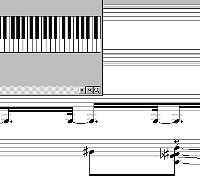But first... a word about MIDI
The most important single event in the world of synthesis
this year is the fact that MIDI has finally arrived. So, I thought I'd better
say a few words about it. This will be just a brief overview of the subject.
For a better understanding I suggest sitting down with a
MIDI manual.
For now, let me ask the question,
"Just what exactly is
MIDI?" Is it a concept? A new philosophy? A complete and total way of
life? Or is it an insidious and well planned conspiracy on the part of the
manufacturers of
synthesizers
to confuse and befuddle us innocent consumers Well, it's all those things
and more. Allow me to explain. MIDI stands for Musical Instrument Digital
Interface. For years people have been searching for ways to plug one synthesizer
into another. All that was lacking was a common language. Finally, the major
manufacturers got together and in the spirit of the SALT II treaty said,
"Let's talk!" And they did. Believe me, it wasn't easy at first. Remember,
these guys, until then, spent half their time trying to keep their latest
inventions a great big secret. Now, suddenly, they were expected to divulge
its most intimate details. But, they persevered. Finally, they came up with
a universal synthesizer language. They agreed on a
protocol
for transmitting certain kinds of information - digitally. Here are the kinds
of data that MIDI is capable of transmitting: key depressions (what note
is being played); key velocity (how fast the note is struck); pressure
sensitivity (aftertouch); pitch bend and modulation wheel moves; foot pedal
moves; patch changes and more. Now, with two synthesizers connected by a
MIDI cable, when you play one, the other can interpret all the parameters
described by MIDI, and exactly duplicate your performance on the first
synthesizer. This is one of the most frequent applications of MIDI, being
able to connect two, or three, or more synthesizers with totally different
timbres and play them as one. It gives you full and complex sounds that would,
otherwise, be impossible to realize.
That's only the beginning. Because, you see, once you've translated all those
synthesizer parameters into digital form, you can do anything you want with
them. The data are extremely flexible; they can be manipulated in any number
of ways. After all, that's what digital information is - numbers! Now, there's
one more aspect of MIDI that needs explaining. Once the manufacturers agreed
on a common digital language they said, "Hey, now that we can talk to each
other, wouldn't it be great if we could carry on 16 different conversations
at the same time." So that's what they did. MIDI has 16 channels. What this
means is that if you have a 16-track MIDI sequencer, with each track set
to send on a different MIDI channel, you can drive 16 separate MIDI synthesizers
(set to receive on different MIDI channels) and all those data can be transmitted
through a single MIDI cable.
I know this is starting to sound a little complicated, but it's not, really.
Imagine that you're the Empire State Building and you're transmitting 16
different TV shows at once. And there are 16 television sets spread all over
New Jersey and Long Island. If all 16 sets are tuned to the same channel,
they're all going to see Gilligan's Island. If they're each tuned to a different
channel, then one's going to see The Partridge Family, one's going to see
Love Boat and one's going to see The Price is Right and so on. You see? In
the world of MIDI, the Empire State Building is the equivalent of the "mother"
keyboard - that is, whichever keyboard you decide to use is going to send
information through the MIDI cable to all the other synthesizers or to a
sequencer or to a computer.
Being able to hook a MIDI synthesizer to a MIDI sequencer or computer has
a number of terrific advantages. First of all, before MIDI, sequencers couldn't
remember pitch bend, key velocity, or any of the performance control parameters.
MIDI provides a way of describing all this information. Second, with 16 separate
MIDI channels, entire multitimbral arrangements can be worked out on a sequencer
without the need of a multitrack tape machine. This saves considerable studio
time and money. Finally, hooking up a synthesizer directly into a computer
opens the door to virtually unlimited sequencing, voice editing, and display
possibilities. In fact, because MIDI is a computer language, anything within
the digital realm that you can think up for it to do - it will be able to
do. All you need to do is find a way to program the task. MIDI provides the
vocabulary.
I realize the concept may take a little getting used to. Even the manufacturers
are not settled on every aspect of MIDI. It's still in its infancy and it's
continually evolving. But, MIDI exists and it's already changed the way we
make music. It's also sure to expand, as synthesizer manufacturers come up
with new and exciting application for this brand new language. But the most
important thing is, don't let it scare you off. It may seem confusing on
paper, but everything will become clear as soon as you plug in that 5P-DIN
MIDI cable. You see, in a lot of ways MIDI is just a plug. It's for connecting
two synthesizers together. MIDI means that not a single instrument in this
book stands alone. Every one of them can be included in a vital musical network,
almost as if they were a single, sprawling instrument, connected, like parts
of a body, by scores of MIDI cables. No kidding. Don't worry if you're still
confused about MIDI. It's like puberty, one day you'll wake up and everything
will make perfect sense. In the meantime... read on.
What is MIDI?
IN 1981, DAVE SMITH, President of Sequential Circuits, delivered
a proposal at the convention of the Audio Engineering Society for what he
called the Universal Synthesizer Interface (USI). This proposal was based
on discussion among several manufacturers of electronic musical instruments.
Further discussion and modification of the proposal resulted in agreement
in 1982 for what was now called ,Musical Instrument Digital Interface
or MIDI. The details were ironed out by 1983, when the "MIDI 1.0
Specification" was published. It was the birth of a new era in music, considered
by many to be as important as the development of the analog synthesizer in
the mid- 1960s.
MIDI is the glue that holds modern musical electronics together.
"Interface," as mentioned earlier, means "connection." It also means
communication. What MIDI does is allow instruments made by different
manufacturers to "talk" to one another. In fact, the original purpose of
MIDI was simply to allow two synthesizers to be connected so that you could
press a key on one and have both play. That it does, and much more, as you'll
find out. But before discussing what MIDI does, let's take a look at what
it is.
WHAT MIDI IS
On the surface, MIDI is easy to define: it consists of cables that plug into
musical instruments and related equipment. The standard MIDI cable has a
five-pin plug on each end:
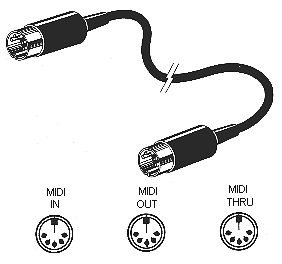 |
These plugs fit into what are called MIDI ports. There
are three different ports possible (though not all MIDI equipment has all
three), labeled IN, OUT, and THRU:
IN receives MIDI information from other equipment. OUT sends MIDI information
to other equipment. THRU provides a duplicate of the information received
by IN, to be passed along to other equipment.
The "MIDI 1.0 Spec," as it's called, gives requirements for the electronics
hardware necessary to make MIDI work as well as outlining the MIDI language.
That language consists of numbers (remember: digital interface) that can
be interpreted and acted upon by the microprocessors in electronic musical
instruments.
WHAT MIDI DOES
The simplest use of MIDI is to control a synthesizer remotely. To do this,
a MIDI cable is used to connect the OUT port of one synthesizer to the IN
port of another. This is called a "master-slave" setup.
Playing the keyboard of the "master" will cause the "slave"
to sound as well. It is important to reemphasize that what is sent over the
MIDI cable is information (data), not sound. In fact, the usefulness
of this kind of setup lies in having each instrument produce a different
sound, resulting in a true instrumental ensemble.
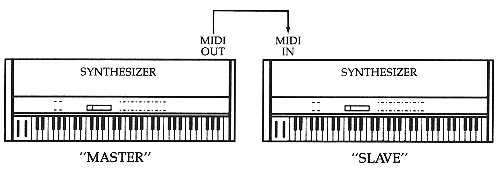 |
A MIDI master-slave setup can also consist of a remote keyboard controller
and an expander module, or a sequencer and a synthesizer or other MIDI- equipped
instrument. For the purposes of both recording and playback with a sequencer,
the IN and OUT ports of both units are used:
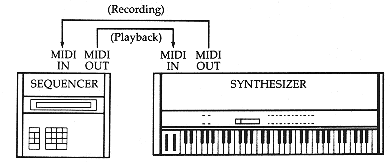 |
Using the THRU port of the slave allows more slaves to be added in series. This is known as daisy-chaining:
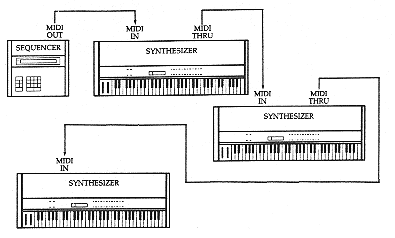 |
But daisy-chaining is not without problems; after two or three
slaves, the MIDI information can undergo some distortion, with the result
that further slaves in the chain may not play accurately. The solution to
this lies in the use of a MIDI THRU box, which produces several parallel
THRU signals from one IN:
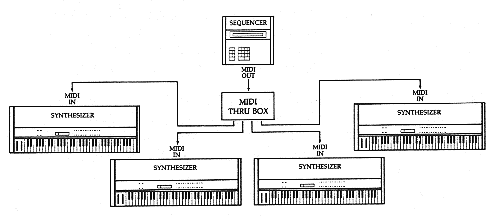 |
MIDI CHANNELS
Picture this: You've recorded an entire symphony into a MIDI sequencer and
have connected a dozen slaves to play the parts- synthesizers, sampling
instruments, expander modules, electronic pianos, electronic organs, and
portable keyboards. Everything's plugged in, turned on, and ready to run.
In nervous anticipation, you press START on the sequencer, and all your
instruments start to play. But wait! They're all playing the same part!
Clearly, MIDI sequencing would be severely limited if there
weren't some way of directing different parts to different instruments. The
authors of the specification foresaw this, and included such a means of
separation: MIDI channels.
MIDI channels can be compared to TV channels: an instrument has to be "tuned"
to the correct one or it won't receive what is being transmitted. There are
16 channels available, and each one can transmit any number of notes to any
number of instruments. To return to our example of the symphony, you could
record the flute part on channel 1, and set an appropriate sampling instrument
to that channel for playback; if the string parts were on channel 2, you
might set three different expander modules to that channel, detuning them
slightly for a fuller sound and setting one to play an octave higher than
the others; if the trombone part, using the pitch bend control for its many
slides, were on channel 3, you could set a synthesizer to that channel with
the appropriate patch; and so on. Any or all MIDI channels can be transmitted
over a single MIDI cable.
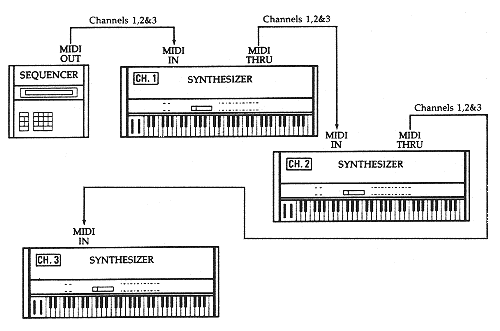 |
As you can see, combining MIDI sequencers and instruments
amounts to having a tapeless recording studio!
There is one more item to be added to the discussion of channels: a thing
called Omni mode. Omni mode means that the instrument in question
will receive on all MIDI channels at the same time. (Note that Omni mode
involves receiving MIDI information; nothing transmits in Omni mode.)
Some instruments cannot be set to Omni mode; others cannot be set to anything
else.
MORE THAN NOTES
From what has been said about Omni mode you can see that, although MIDI is
a standard, different instruments implement it to different degrees.
How do you know what areas of the specification a MIDI-compatible piece of
equipment does and doesn't implement? Read the MIDI Implementation Chart
that comes with it. Every piece of MIDI equipment has one of these.
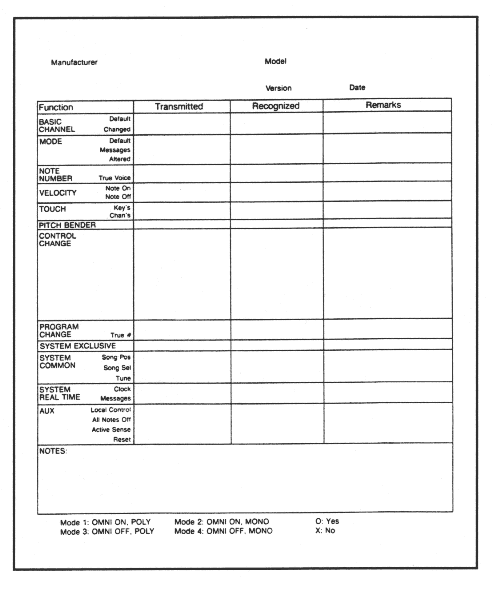 |
MIDI information covers much more than just "note on, note
off." Provisions have been made for velocity and aftertouch information,
used by touch sensitive keyboards. Most instruments include recognition of
MIDI program changes, so that when you activate patch number 5 on
the master, patch number 5 on the slave will also be activated. (Once again,
it is not the sound that is transmitted; for example, on the master,
number 5 might be a synthesized piano sound, while on the slave it might
be a sample of a quacking duck.) Pitch bend is another area of the specification,
as are controllers, such as sustain pedal and mod wheel.
IMPORTANT WARNING: Beginning users of the MIDI often don't
realize that MIDI can't make an instrument do something it wasn't designed
to do. For example, most electronic pianos don't implement pitch bend. So
even if you slave such an instrument to a synthesizer and use pitch bend
on the synthesizer, the electronic piano won't bend. Similarly, instruments
that are not multitimbral won't magically be able to play several sounds
at once merely because they're slaved to a multitimbral master, and so on.
MIDI sequencers and drum machines usually implement the MIDI timing
clock, so that one such instrument in a setup can be designated the master
and the other(s) the slave(s), synchronized to it.
Although most of this book has been devoted to synthesizers and sampling
instruments, MIDI opens the marvels of technology to all musicians. Many
electronic organs and portable keyboards are now equipped with MIDI. MIDI
guitar controllers are marketed by several companies. There are MIDI
modifications available for acoustic pianos. There are even
pitch-to-MIDI
converters, which allow singers and players of acoustic instruments to
participate.
Much equipment other than musical instruments is also MIDI-
compatible. Audio effects devices and mixers are one prominent category.
There are also MIDI lighting controllers. There is a growing number of MIDI
processing devices, such as programmable THRU boxes, data filters, and channel
changers ("channelizers," they're called). And then there are computers;
but more on these shortly.
SYSTEM EXCLUSIVE
There were precedents for MIDI in interfacing systems developed previously
by several synthesizer manufacturers (in fact, modular synthesizers, by
definition, required communication among several units), but these worked
only with equipment of one given brand. As mentioned before, the idea behind
MIDI is communication between instruments of any make. But the designers
of the specification saw that it would also be useful for instruments of
a given brand to be able to exchange information that pertained only to that
brand or that model. They allowed for this in MIDI, by a capability called
system exclusive.
System exclusive information is used
mostly to transmit patch settings (or sampled waveforms) between instruments.
It also is used to "dump" the memory contents of one sequencer (or drum machine)
to another of the same kind. And it has applications in some computer programs
designed to work with specific instruments.
THE COMPUTER CONNECTION
The digital messages of MIDI are made to order for personal computers, which
contain microprocessors just as electronic musical instruments do. So it
should come as no surprise that a great number of MIDI products have to do
with computers.
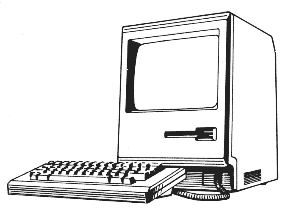 |
THE COMPUTER The ultimate MIDI device? |
Two things are necessary in order for a computer to "speak
MIDI." The first of these is the proper interface. Yes, you're right, MIDI
is an interface, but since most computers don't have MIDI ports built in
(a few do), they require some sort of adaptor (an interface, in other words)
in order to connect to MIDI cables. The second thing necessary is the proper
software, or program. The personal computer is a kind of a
blank slate; it can't do anything at all until it is told what to do and
how to do it. Software is what tells it. There are several kinds of MIDI
software available for personal computers:
Patch librarians
allow you to assemble a "library" of sounds for
your synthesizer. The patches are transferred between synthesizer and computer
using system exclusive information. Patches can be arranged and rearranged
easily with the advantage of being able to see them listed on the computer
screen. (The screen is one of the single most important assets of the personal
computer, since it shows more information than the displays in most "dedicated"
musical instruments can.) Libraries are stored on disk or cassette tape,
depending on the computer.
Patch
editors, or voicing
programs, allow you to edit voices with the help
of the computer. Again, system exclusive information makes it possible; and
again, the screen makes the job easier than it would otherwise be. Some of
these programs go so far as to "invent" new patches for you.
Waveform editors
are the equivalent of patch editors for sampling
instruments. Waveforms can be cut, spliced, looped, re- drawn, and more.
Drum machine pattern editors
allow you to compose and alter percussion patterns
for drum machines with the help of the computer.
Sequencers offer
capabilities comparable to dedicated hardware sequencers.
Song albums are
arrangements of music, usually played in conjunction with a specific software
sequencer. The advantage of these over conventional recordings is the same
as that of other sequences: the ability you have to change anything about
the performance (tempo, sounds, number of parts, etc.).
Music printing (scoring)
programs give you "sheet music" from the computer
printer. Often these, too, work with a software sequencer.
Telecommunications
programs allow you to send and receive MIDI
information over the phone. Patches, samples, sequences, and more can be
exchanged this way.
Education. Many
programs are available, covering all aspects of music, from "What is a treble
clef?" to "Trumpet fingering."
Author
Jon Fiche has served as a writer and editor for Hal Leonard
Publishing since 1980. In this capacity, he has worked on owner's manuals
and other books for Yamaha, Casio, Roland, Kurzweil, and numerous other
manufacturers of electronic musical instruments. A self- confessed "keyboard
klutz," he frequently applies his knowledge of musical technology in performance
at local churches with his wife, a singer. He also moonlights as a music
critic for The Milwaukee Sentinel, and has assembled and edited The Bach
Chaconne for Solo Violin: A Collection of Views for the American String Teachers
Association. |