As you can link a light to an object or a shader, you can also link a light with another light. Thsi particularly works well (*1) when you have a fog light effect.
Create a
plane and a sphere, then create a spotlight with a fog light effect. Render
your scene and store the resulting image. Now add to your scene another
light source (say an ambient light), select the spotlight and 'make light
links' with the hotbox. Render once again and compare.
By linking the 2 lights (link light tool), your ambient light is affecting
your spotlight's fog intensity (in fact the coneShape is lit). So if you
animate your 2nd light intensity, the fog intensity will react according
to the other.
(*1): It is clear that it enhances the image look, but it also slows down the rendering, so be careful with your light links.
I'm actually using this technique in a production I'm working on. This is pretty slow, but gives uncompared results with a normal light fog effect.
Here is an example. Simple scene, a spotlight (with a fog effect) on the left, and a point light. Both lights have a quadratic decay, and casts shadows.
normal fog calculation
(no light linking)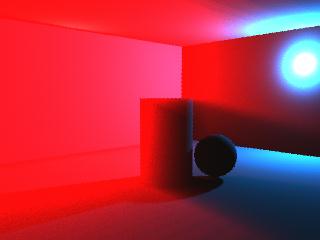
 linked
fog (spot linked with point light)
linked
fog (spot linked with point light)