|
| |
- Using the database Properties in the Unit 2 folder, you created in
Lesson 1 in the DPS folder. Create a new form, do not attach a database to it.
- Change the Caption of the form to display, Events & Actions
- Turn Record Selectors, Navigation Buttons and Dividing Lines to No
- Turn Auto Centre to Yes.
- Change the Width to 5.5 inches.
- Change Scroll Bars to none
- Save the form with the Name of Unit2Lesson3. (Stay in the
form)
- Create the following objects:
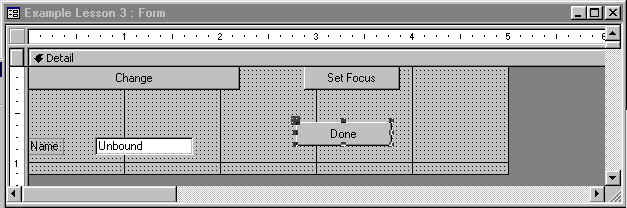
- For the Textbox, rename it appropriately. Change it's Label to read Name.
- For the Change button, rename it appropriately. Then for the MouseDown event change it's
caption to "Ouch". For the MouseUp event change it's caption to "Thank
You!".
- For the detail object, rename it appropriately. Then for the MouseMove event change the
caption to the Change button to "Hey, where are you going?".
- For the Set Focus button, rename it appropriately. Then for the Click Event set the
focus to the Text box.
- For the Done button, rename it appropriately. The for the Double Click Event close the
form with the Save prompt comming up.
- Save the form and Exit
|