|
| |
- Using the database Properties in the Unit 2 folder, you created in
Lesson 1 in the DPS folder. Create a new form, do not attach a database to it.
- Change the Caption of the form to display, Lesson 4 - Variables
- Turn Record Selectors, Navigation Buttons and Dividing Lines to No
- Turn Auto Centre to Yes.
- Change the Width to 5.5 inches.
- Change Scroll Bars to none
- Save the form with the Name of Lesson4Variables.
- Create the following objects. Ther are two Textboxes, five Command buttons and one
Label:
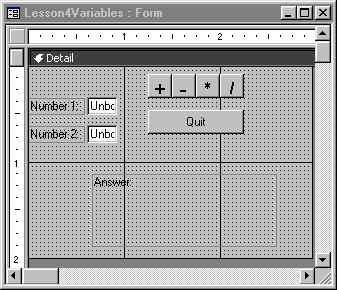
- Remember to give all the objects, that you are going to call in code, an appropriate
Name.
- Create a program that will allow the user to enter two values into the textboxes.
- Then, depending on which of the four operational buttons are clicked, will perform the
calculation and store the result in a variable. And then display the answer in the label
at the bottom of the form.
- When the user clicks on the Quit button the form will close.
For example: If the user was to enter a 3 and 4 in the
text boxes and then clicks on the "+" button, the Label will display the string Answer:
7.
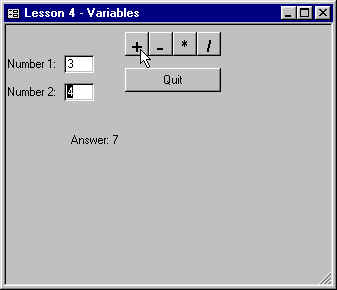
|