|
| |
Exercise 1
- Create a new folder called Unit 3.
- Create a new database called Unit 3
- Create a new form, do not attach a database to it.
- Change the Caption of the form to display, Voter?
- Turn Record Selectors, Navigation Buttons and Dividing Lines to No
- Turn Auto Centre to Yes.
- Change the Width to 4 inches.
- Change Scroll Bars to none
- Save the form with the Name of Lesson1Exercise1.
- Create a form with 2 text boxes, a button and a label for the result. Include other
labels as shown.
- When the button is clicked the age is checked, if the value is 18 or larger, the person
can vote.
- If they can vote the message shown in the label is shown in the example below left, and
if they can not vote, the message should look like the example below right.
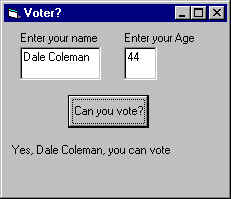
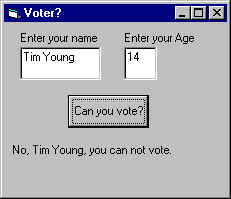
Exercise 2
- Create another form
- Change the Caption of the form to display, Fun?
- Turn Record Selectors, Navigation Buttons and Dividing Lines to No
- Turn Auto Centre to Yes.
- Change the Width to 4 inches.
- Change Scroll Bars to none
- Save the form with the name Lesson1Exercise2.
- Include the necessary controls. If the user enters Blonde into the one box, the
message is as shown in the example below to the left. If any other colour, the message is
as shown in the example below to the right.
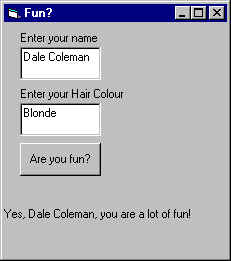
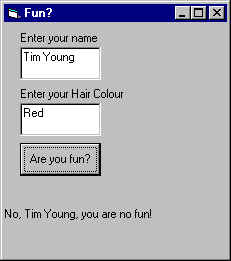
|