|
| |
Assignment
Unit 3 Lesson 4
- Create a new form called, Lesson 4 Ex. 1.
- Create 2 text boxes, a button and a label for the result. Remember to name and caption
everything properly.
- When the button is clicked a random number between the 2 given in the text boxes is
displayed in the label.
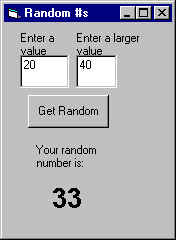
- Create a new form called, Lesson 4 Ex. 2.
- Set up the form as shown. When the Length button is pressed the answer will
display the string, The string is # characters long.When the Right
button is pressed and a value is entered into the smaller text box, then the answer will
display the string, The # right-most characters are: ?????. When the Left
button is pressed and a value is entered into the smaller text box, then the answer will
display
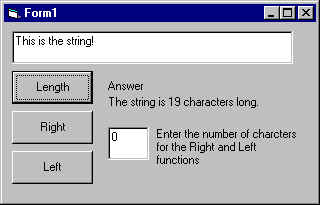 the string,
The # left-most characters are: ???????? the string,
The # left-most characters are: ????????
|