 into the seamless tile on the side
into the seamless tile on the side
To make this  into the seamless tile on the side
into the seamless tile on the side
First bring the graphic into PSP6.
Then use the FM Tile Tools plugin "roll image". Roll the image in the vertical direction only by moving the "y" slider all the way to the left and hitting "apply".
It will look like this 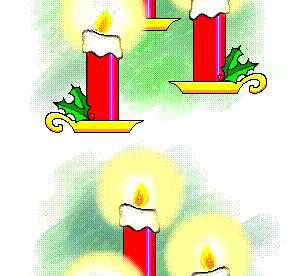
Using the rectangular selection tool select the bottom half of the graphic like this 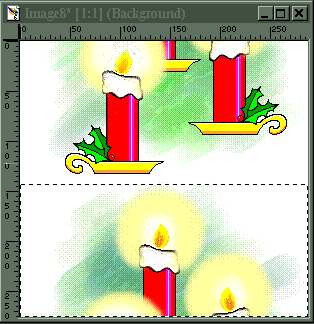
Add a layer.
Go to edit/copy
Then edit/paste as transparent selection
Now comes the critical part. You must move the selection up into the new position. Use the background layer with the original graphic as your guide to keep everything aligned vertically. Even a fraction off will ruin the tile.
It should now look like this 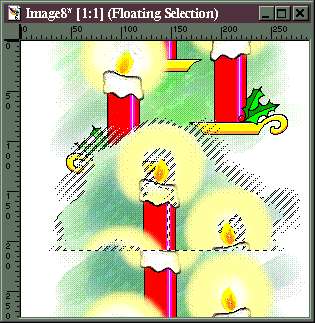
While this is still selected like this, go the the rectangular selection tool and while holding down the "shift" key make a selection from the top corner (0,0 on the status bar) to the exact bottom of the current selection and over to the far right corner. When done, it should look like this 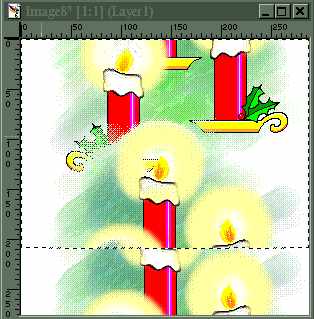
Now go to image/crop to selection 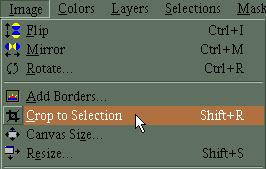
All that is left is to do some minor touch up work on the top layer by using white on the paintbrush tool to fill in around the flame, color the wax on the center candle, and use the eraser (low opacity, low density, and high step) to get rid of some of the green around the halo to let the candle holder below show through. To get rid of the small amount of green in the lower left halo, first go to layers/merge all. Then use the FM Tile Tool plugin again to roll the image. You could use the clone tool or the paintbrush or the push tool (that is the one I used) to get rid of the green and blend out that halo.
To finish, I then did a resize in the horizontal only to stretch the candles some, then I did a resize in both directions. But that is just personal preference. Although I could have easily used HTML to tile this in only one direction, I choose to make this a full width graphic by using white as my background color, then going to image/canvas size and making the height match the "current" but the width 1152px. Be sure to check "center graphic vertically", and uncheck "center graphic horizontally" - also put a 0 (zero) in the box labeled "left".