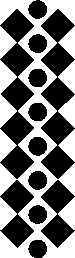
The original was also a *wmf file and so was already at 16M colors. If you are starting with a *gif file you will need to increase the color depth to 16M before continuing.
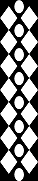
Next just apply the Blade Pro preset of your choice. I like Varian's and Joe's, but there are many available on line.
Now go to selections/select all then selections/modify transparent and select black again. Then go to selections/invert to have all the black selected. Flood fill with the color of your choice.
Now you can use HTML to line up the graphic along the edge and fill in the rest with a plain color (resulting in a smaller file size), or you can make the graphic large enough to include the plain area by going to image/canvas size and leaving the height the same but changing the width to 1024 or 1152 and checking to center vertically but UNchecking center horizontally (change the number for "left" to zero).
That's it. This kind of simple stationery (or background web graphic) can be made in just minutes using PSP5 or 6.