Remote Administration
Connecting to a Unix Server Using ftp.
- Connecting to a Unix server for ftp (file transfer protocol) is a very simple procedure. For Example if
you are using a Windows NT machine and you need to connect to a Solaris 2.6 server whose IP
address is 194.130.253.1, you would simply open up a command prompt and type the command: ftp 194.130.253.1 and you will be prompted for a password
if required. The default ftp port is 21 and this may have to be specified in some cases if it has been channged.
- There are 2 commands for recieving and transmitting files: put, which puts files into a specific directory (whichever one you are in) and get which gets files from a specific directory. Additionally, you can use mput and mget to recieve and transmit multiple files. You can also use most unix commands while connected to the server.
Connecting to a Unix Server Using Telnet.
- Connecting to a Unix server through telnet is also a very simple procedure. Using the above scenario, you would simply open up a command prompt and type the command: telnet 194.130.253.1 and the telnet program will open up a window with a login screen like the one shown below.
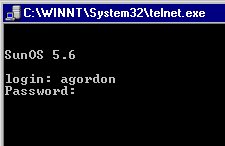
- At the login screen simply enter your username and password and you are now logged into the system as though you were at your own machine and your pwd will be your home directory.
CAN WE LOG IN USING THE ROOT ACCOUNT THROUGH TELNET?
- After Installing Solaris on your system, logging into your machine using the root account cannot be done by default. This is seen as a security issue. You can however log in as yourself and use the su (switch user) command. The Command syntax would be su root, or simply su and you will then be prompted for the root password.
- There is however a way to bypass the restriction mentioned above. If you open the file /etc/defaul/login (Shown below) using Vi and comment out the line that says CONSOLE=/dev/console ie. put a # before it you will now be able to login directly using the root account.
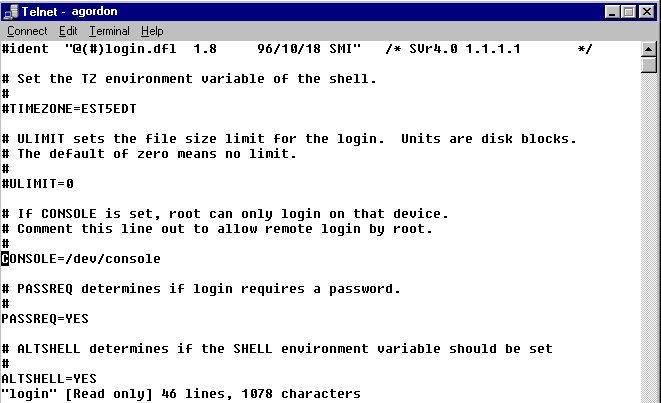
Next
'��`�[email protected]'��`�