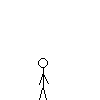
So, you want to put up our button, ay?
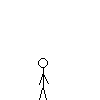
Click the right button on it and save it. Go to your HTML code and type
| <A HREF="http://www.sfdps.com"> <IMG SRC="sfdpsbutton.gif"></A> |

Click the right button on it and save it. Go to your HTML code and type
| <A HREF="http://www.sfdps.com"> <IMG SRC="sfdpsbutton2.gif"></A> |
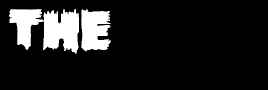
Click the right button on it and save it. Go to your HTML code and type
| <A HREF="http://www.sfdps.com"> <IMG SRC="sfdpsbanner.gif"></A> |
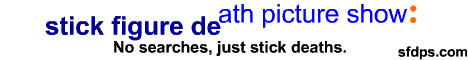
Click the right button on it and save it. Go to your HTML code and type
| <A HREF="http://www.sfdps.com"> <IMG SRC="avparody.gif"></A> |
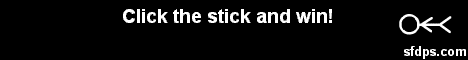
Click the right button on it and save it. Go to your HTML code and type
| <A HREF="http://www.sfdps.com"> <IMG SRC="click2win.gif"></A> |
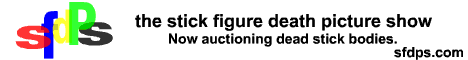
Click the right button on it and save it. Go to your HTML code and type
| <A HREF="http://www.sfdps.com"> <IMG SRC="ebayparody.gif"></A> |

Click the right button on it and save it. Go to your HTML code and type
| <A HREF="http://www.sfdps.com"> <IMG SRC="lycosparody.gif"></A> |
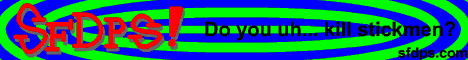
Click the right button on it and save it. Go to your HTML code and type
| <A HREF="http://www.sfdps.com"> <IMG SRC="yahooparody.gif"></A> |
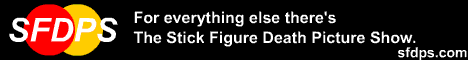
Click the right button on it and save it. Go to your HTML code and type
| <A HREF="http://www.sfdps.com"> <IMG SRC="mcparody.gif"></A> |
Here are some Flash banners. The sources are in the gray boxs.
| <embed src="http://www.geocities.com/fr3ak_13/sfdpsbanner.swf" pluginspage="http://www.macromedia.com/shockwave/download/" width="468" height="60" type="application/x-shockwave-flash" quality="high" bgcolor="#ffffff"></embed> |
| <embed src="http://www.geocities.com/fr3ak_13/sfdpsbanner2.swf" pluginspage="http://www.macromedia.com/shockwave/download/" width="468" height="60" type="application/x-shockwave-flash" quality="high" bgcolor="#ffffff"></embed> |