It does not require subscription. But one time installation of fonts is required.
The recommended browsers are: Microsoft Internet Explorer 4.x, or Netscape Communicator. If you have any other browser, you may be able to make it work provided you instruct it to use the font "naidunia.ttf".
How to download Hindi fonts ?
First you' ve to download the fonts. Windows and the latest Macintosh operating systems can use true-type fonts, which are available via download from this page in the filename naidunia.ttf.For that click on naidunia.ttf.It will ask for the directory where you want to save this file. Save this file in c:\temp directory. If c:\temp directory is not present on you machine either create it or save naidunia.ttf file in some other directory. And remember the path because you will require it at the time of installation of fonts.
Important : If you are using Netscape Communicator then by default naidunia.ttf file will be saved as naidunia.exe. Please rename "naidunia.exe" to "naidunia.ttf" before saving it on your machine.
How to install and use Hindi fonts?
Once you have finished with downloading the fonts, you will need to install the fonts. For that follow the following steps :
a. Go to the start/settings/control panel and click.
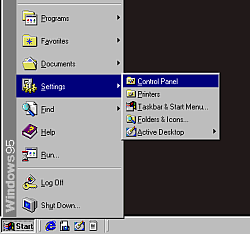
b. It will open the screen as follow. Select Fonts and Click to open it ( See below ).

c. It will open the fonts window. Go to File and select Install New Fonts.
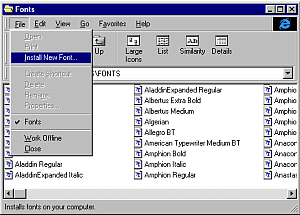
d. It will ask for the directory from where you want to install the new fonts. Just now We have downloaded Naidunia fonts in the directory c:\temp, so give the same path here. As soon as you select the directory where you have saved the fonts, in the top window Naidunia(True Type) appears. Select the Naidunia(True Type) as shown below and click OK button. It will install the Hindi fonts in your system.
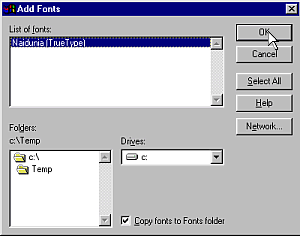
d. Go back. Now you can send the Hindi mails and can also read the Hindi messages you've received.
If your fonts are installed correctly, they should work in all applications. You may require a reboot in a Windows 3.1 machine. In Windows-95 or NT, reboot is not required but you have to open and close some applications before they see the newly installed fonts. If you see font Naidunia as one of the available fonts, you are through with the installation of fonts.
If you tried the above procedure and still fonts do not work for you, try to go through the whole process once again.
If fonts still do not work for you, then please send an email to [email protected] specifying the following details:
Your operating system, browser version and what step you are having problem with. Please specify things like difficulty in downloading fonts, extracting fonts, installing fonts, do naidunia fonts work in other applications or not. Unless we understand the problem you are having specifically, it is not easy to solve it. Since the font installation is only one time thing, you may get better help from a colleague/friend who is a computer guru.