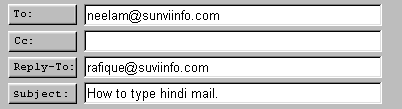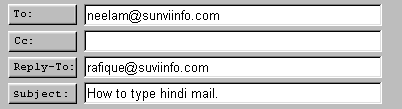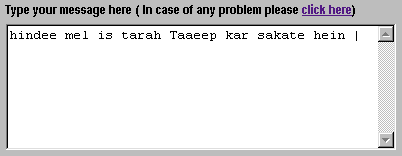Using this facility with Pacemail
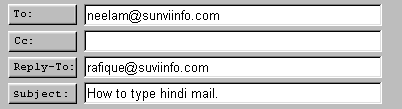
- Type the email address [email protected]
on the side of " To: ". By doing this the
letter will reach Pace Mail.
- Type your email address on the side of "
Reply-To: ". Remember, if you do not enter a valid
email address, the message will not be posted.
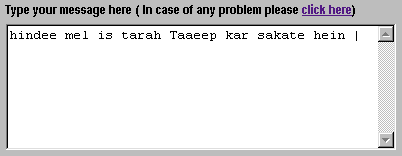
- In this field type the full address of the
Recipient along with his Name and other information.
- After writting the address, type the Message.
- After doing this, write your Full Address along
with your Good Name.

- See
the translation of your words and accordingly make
changes. See the translation of the
Reciepient' s address. As it is extremely important.
Back
Email : [email protected]