 Click Properties and it will bring up the next set of windows.
Click Properties and it will bring up the next set of windows.Ok now we have to set your TCP/IP address and subnet mask. These numbers have been set aside for private networks and consist of class a , b ,c networks
10.0.0.0 to 10.255.255.255
172.16.0.0 to 172.31.255.255
192.168.0.0 to 192.168.255.255
next need a subnet mask I use 255.255.0.0 and have had no problems. Ok so how do you set it up ok after you have added everything you will be brought back to the first screen. Just do this.
 Click Properties and it will bring up the next set of windows.
Click Properties and it will bring up the next set of windows.
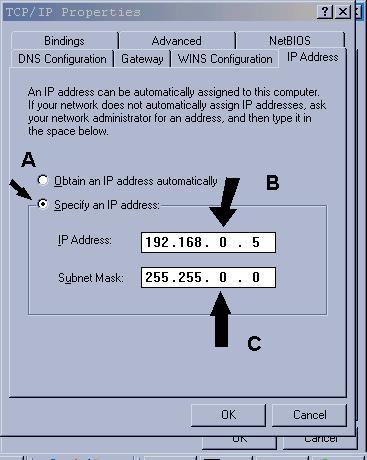 Make sure the Radio button (A) is checked next add your I.P Address (B) from table above. Last enter your subnet (C). Now a few more settings and we will be done with Windows 98 Networking.
Make sure the Radio button (A) is checked next add your I.P Address (B) from table above. Last enter your subnet (C). Now a few more settings and we will be done with Windows 98 Networking.
The rest are just to verify everything is correct.
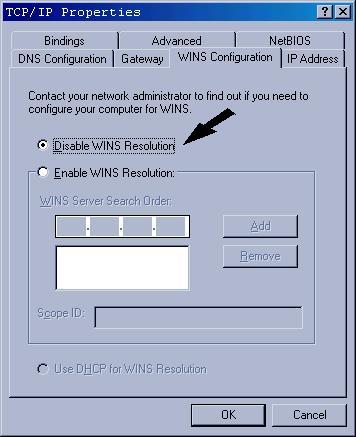 I leave this disabled unless you need to.
I leave this disabled unless you need to.
 You shouldn’t need this but again if you need to this is were it is .
You shouldn’t need this but again if you need to this is were it is .
 Like I said earlier this is to just confirm everything is right leave this disabled too.
Like I said earlier this is to just confirm everything is right leave this disabled too.
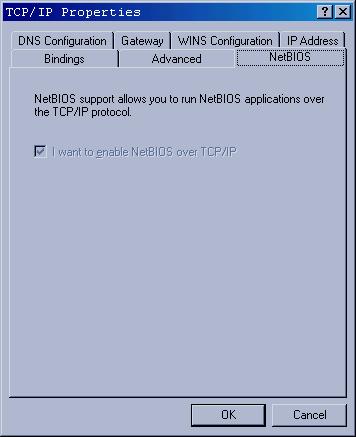 If this is available make sure its checked.
If this is available make sure its checked.
 If this box is unchecked make sure it is this is the best (in my mind) protocol
If this box is unchecked make sure it is this is the best (in my mind) protocol
 Make sure both boxes are checked now your TCP/IP is set up now all we have left is file sharing .
Make sure both boxes are checked now your TCP/IP is set up now all we have left is file sharing .