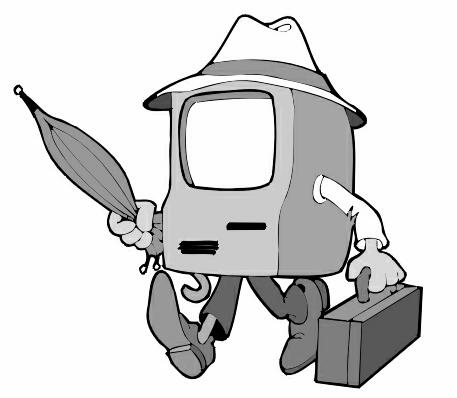
H. James Boynton
Computer Consultant
994 Willowood Lane
Dunedin, Fl 34698
727-734-8661
Jim?s Computer Jungle
Christmas in computer land This is an article that was printed in the Dunedin Times in December 1999
This is the time of the year that many people consider purchasing a computer as a gift or as a treat for themselves. Although computer prices have dropped in the last few years, a computer is still a sizable purchase. Some advance planning could save many hundreds of dollars in the end.
Some things to consider are new or used, what is the computer going to be used for, and how much do I want to spend.
There is nothing wrong with a used computer, if it works. Pretty much a computer either works or it does not. They do not exactly wear out, so one that has been used every day of its life is probably better than a low mileage unit that has been kept in the garage for the past 3 years. Humidity is a real computer killer in this area, not excessive use. Another thing to beware of right now is Y2K compliance; January 1 is right around the corner, and some older computers are not going to work, and others will need help. Purchasing a used computer from a reliable dealer who will stand behind his machine, is fine, but beware buying from someone who tries to tell you that there is no such thing as a Y2K bug.
If you know what kind of software programs are going to be run on your computer, be sure to match the minimum requirements for your software before you go computer shopping. Some of today?s software products will not work on older slower computers, or if they do they will be very sluggish. Some pre-planning can prevent the problem of buying a computer for Christmas, and then learning that it is not big enough to run your child?s new cyberspace game.
Having a budget figure in mind may save you some money, and help you get the computer that you really need. Just like there are expensive little sports cars out there that will go 200 mph, if you are never going to drive above 55, you can get a reliable car that can meet your needs for less money. If you are going to be using the computer for writing a few letters, surfing the net, Emailing family members, and playing solitaire, you will not need a computer with a 500 or 600MHz CPU.
Knowing what all of those numbers mean on the computer ad is very important. Bigger is not always better and usually means more money.
The first number that is quoted is usually the speed of the CPU (Central Processing Unit), which is the computer?s main processing chip. It is measured in MHz (Megahertz), and the higher the number the faster the chip. The average home computer does not need a 600MHz chip. If you are doing all of the calculations needed to build the Skyway Bridge, then you will notice the difference, but if you are just playing solitaire or typing a letter, you will not see the difference.
Secondary cache is memory located right on the CPU chip, and it is very fast memory, but very expensive, so most chips do not have a great deal of it. It is listed probably as 128KB (Kilobytes) or 512KB, and this does speed up the computer tasks. While 512KB of secondary cache is better than 128KB, I have seen CPU chips with 512KB that do not work as well as other brands with 128KB of secondary cache, so do not make this your only criteria.
Computers store their data and software on the hard drive, and this is measured in GB (Gigabytes). The larger the number the better as it is bigger, and you can store more stuff, just like a closet, but paying extra to get a really big hard drive is not necessary. If you find that you are getting low on space in a couple of years, a slave hard drive can be installed for $100 (if you do it yourself) to maybe $150 (if you take it somewhere).
RAM is the immediate memory that your CPU works with. It is short-term memory, and if the data is not stored in long term memory on the hard drive or a diskette and the computer gets turned off, it is gone. Ram is measured in MB (Megabytes), and the more the better, but one does not need to go overboard. Running programs on Windows 95 or Windows 98 will take a minimum of 16 MB and really needs 32 MB to run properly.
Video Adapters are what forms the picture on the monitor screen, and today they have their own RAM called Video Ram or VRAM. Once again more is better, but you do not have to go overboard, unless you plan to play the latest 3D video games, and then you will need all you can get.
The modem is the device that allows the computer to talk on the phone to another computer. At the present time this is the most popular way to connect to the internet. Modem connection speeds are measured in K or Kbps (Kilobits per second). The standard speed now is 56K.
The monitors of course come in a variety of sizes and types. The prices vary based upon the sophistication of the technology. One of the standard measures of resolution is the dot pitch, and this is measured in mm (millimeters). High-resolution monitors have dot pitches of 0.30 or less. In this case less is best, and dot pitches of 0.28 mm or less are the standard today.
Desirable computer features
Minimum Better
Speed (CPU) 166MHz 200-400MHz
Hard drive 3 GB 4 ? 8 GB
RAM 32 MB 64 ?128 MB
CD ROM 24X 40X & DVD
Modem 32 K 56K V90
Video Ram 2 MB 4 MB or better
Monitor 0.28mm below .28mm
Audio/speakers 2 speakers extras
These numbers should be used as a way of comparing different computers, and should be used as a guideline. The right computer is the one that will best meet your own needs and best fit your budget.
A computer is not just another household appliance, but the gateway to a whole new world. It takes time and commitment to master, and probably help from a friend, relative, or computer professional. Please don?t be afraid to embark on this new experience, but also don?t think that it will be as easy as the computer ads make it sound.
I certainly hope that everyone that gets a computer for Christmas will enjoy it as much as I do mine.
Return to Boynton Home PageCLICK
Return to Boynton Resume PageCLICK