Notice that each of the links at page bottom with this ![]() symbol preceding them. We thought it fun for you to be able to see your favorite Angela pics while hearing Angela talk. (And some gals say we guys don't listen). ;-)
symbol preceding them. We thought it fun for you to be able to see your favorite Angela pics while hearing Angela talk. (And some gals say we guys don't listen). ;-)
When clicking on an audio link at page bottom, you will have the opportunity to either 'Open this file from it's current location' (In which case the file will be saved in C:\Windows\Temporary Internet Files) or 'Save the document to disk' (where you choose on your hard drive). Which ever you choose, please be informed of your playback options after running the saved program from the website or from disk:
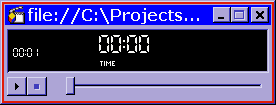 Whether in play or not, you may right click (clinking once with the right mouse button) on any area beneath the titlebar of the playback screen (example at left) and select the 'Properties' option from the dropdown 'shortcut menu' (similar to the menu you get when you right click on the example to the left, but not the same). From within the Properties screen (example at lower right) you may choose to do anything from increase volume to auto repeat indefinitely. Then click OK or Apply to use employ new settings.
Whether in play or not, you may right click (clinking once with the right mouse button) on any area beneath the titlebar of the playback screen (example at left) and select the 'Properties' option from the dropdown 'shortcut menu' (similar to the menu you get when you right click on the example to the left, but not the same). From within the Properties screen (example at lower right) you may choose to do anything from increase volume to auto repeat indefinitely. Then click OK or Apply to use employ new settings.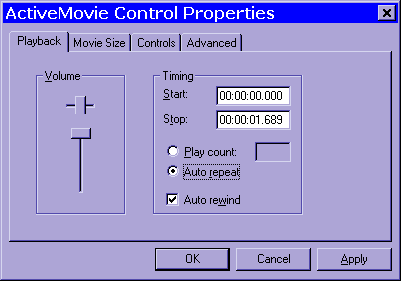
If you chose to download the file to disk, then you may need to pause or stop the playback in order to more conveniently access these features. Whatever you choose, we hope you have gobs of fun!
The charm and innocents of Angela Cartwright, our favorite "girl next door", whatever character she plays, is always a pleasure to witness. :-)
Find the audio bar at screen bottom distracting?.. to reduce it's size, just click on its upper bar and drag it down. You can always drag it back up when you want.. try it just for fun! :-) |
| To save this instructions page: You may choose 'Edit' from your web browser's dropdown menu (screen top), then choose 'Select all', then 'Edit' again, and then 'Copy'.
After successfully copying, you may click on Start then Programs\Accessories\Notepad. After opening Notepad, simply select the 'Edit' dropdown menu and 'Paste'. Then 'File' and 'Save', give your instructions a name and save to disk. Illustrations will not copy. :-( -Staffordshire |