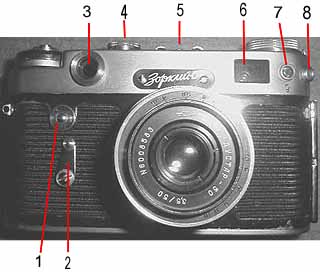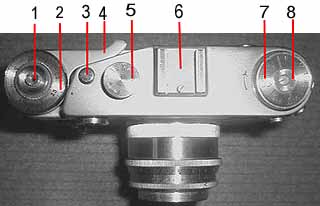ZORKI 5 AND 6 OWNERS MANUAL
All material copyright by Mark
Tharp, 2000
Introduction:
The Zorki 5 and 6 are a development of the
earlier Zorki cameras, derived from the Fed and Fed 2 cameras, being themselves copies of the Leica II and III 35mm cameras. Although the Zorki 5 is a bottom loading camera and the 6 has a hinged back, the controls on both are identical. Many of the controls and much of the layout will also be familiar to Leica screwmount users.
While certainly not in the same
class as the Leica III, the Zorki 5 and 6 actually have some advantages.
Tops among its advantages is the fact that you are not carrying
an irreplaceable collectors item should you decide to use it. The
viewfinder is also significantly brighter than a Leica screwmount - or the Fed cameras for that matter - and is coincident with the rangefinder. The rangefinder base is a bit wider than the Leica screwmount as well. In fact, the Zorki 5 and 6 have the widest rangefinder base of all Russian Leica screwmount copies, giving a strong theoretical advantage for accurate focusing. And although the Zorki 5 is a bottom loading camera, just like the Leica screwmount, the Zorki 6 offers a hinged back! Unless I am overlooking one somewhere, the Zorki 6 is the only Russian leica copy with a hinged back.
Other changes from earlier Zorki models includes a lever advance and separate pc connections for bulb and electronic flash. Alas, no hotshoe was installed, flash sych is still 1/30th sec., and the shutter speeds are limited to 1/30th to 1/500th. And here is a good time for the first
WARNING! The shutter should not be wound with the lens removed from a Zorki 5! Do not try to trip the shutter with the lens removed. Only remove the lens with the shutter released, and then do not bother with the shutter or winding mechanism until the lens is replaced. The shutter may not fuction with the lens off anyway, but because of the peculiar construction of the shutter mechanism on the Zorki 5 you run the risk of damage to the rangefinder.
As with most Russian Leica copies, there are undoubtably many variations of the Zorki 5 and 6, although they do appear to be more consistent than most models; perhaps due to the relatively short production run. The information which follows should allow you to operate the camera successfully, but do not be surprised if yours have slightly different features.
|
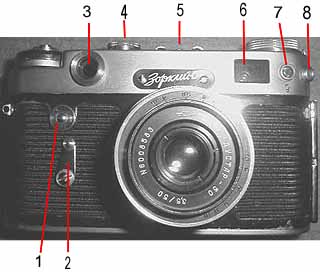
|
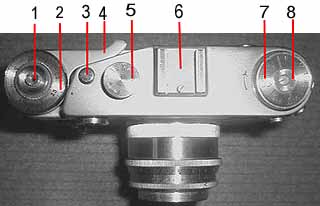
|
1. Timer Release Button
2. Self Timer
3. Rangefinder Optic
4. Shutter Speed Selector
5. Accessory Shoe
6. Viewfinder Window
7. PC Connector for Bulb Flash
8. PC Connector for Electronic Flash
|
1. Shutter Release
2. Film Counter
3. Rewind Release
4. Film Advance Lever
5. Shutter Speed Selector
6. Accessory ShoeRewind Knob
7. Rewind Knob
8. Film Speed Reminder
|
LOADING / UNLOADING FILM
This is the area in which the operation of the Zorki 5 and 6 differ radically. The Zorki 5 is a bottom loading camera, just like the Leica screwmounts or the very early Fed and Zorki models. The Zorki 6 uses a more rational hinged back for easy operation.
Loading Film in a Zorki 5
This section was written by Kevin Kalsbeek for the manaual covering early Fed and Zorki cameras. See Fed 1 Zorki 1 for more information on these fascinating cameras.
To load these cameras, a long thin Leica style leader is required, which is 18 to 22 mm wide, and 10 cm long. It is straight for 85mm, and then curves sharply upward for a total length of 10cm. The upper edge of the curved cut MUST fall between the sprocket holes so that there will be no sharp edges that can catch on the shutter curtains, and believe me, they will.
Leader cutting templates can be had to cut the above leader, and are very desirable as they index the film sprocket holes so that the leader cut ends correctly between the sprocket holes.
The baseplate must first be removed. To accomplish this, unfold the locking key on the left end of the body, and rotate it 1/2 turn to the left, until it stops. Using the key as a handle, pull up on the baseplate until it hinges off the retaining pin on the right end of the body. The rewind selector should be placed in the rewind position, which means that it must be rotated counter clockwise until it covers the "B".
With the lens pointing at your body, you will find the takeup spool located to your right. Reach in, and pull the spool off the spindle.
Attach the film leader to the takeup spool by slipping the end under the metal clip on the takeup spool (which rotates counterclockwise),and pull enough film out of the cassette so that 4 sprocket holes on the uncut film behind the leader are protruding from the lips of the cassette. Start the feed cassette and takeup spool into their recesses. Making sure that the leader enters the slot behind the shutter assembly smoothly. With the cassette and takeup spool inserted approximately halfway into the camera, make sure that there is enough slack in the film, so that when it comes out of the shutter slot, it makes a 90 degree turn and goes straight down into the the clip on the takeup spool. This is VERY important, as it prevents the film from catching on the film advance sprocket, which is located right next to the takeup spool, as you are pressing the cassette and spool into position.
THANKS KEVIN!,
For more on cutting a "Leica Leader" click HERE.
Loading Film for the Zorki 6:
 |
To access the film compartment in the Zorki 6 you open the hinged back. It is secured by a latch on the right side (viewing camera from the front) much like that used by Zeiss on many of their cameras. Lift up on the sliding catch and the back should spring open. Although the back is designed to simply snap shut, you may find it necessary to lift up on the latch to close the back as well. |
|
To load film raise up on the rewind knob as shown, place the 35mm cartridge onto the left spindle (viewed from the back), and press down on the rewind knob to secure the film cartridge. Take the film leader and feed it into the takeup spool on the right. Note that the takeup spool pulls the film UNDER the spool, so feed the leader so that it passes OVER the sprockets and then
UNDER the takeup spool. Advance the film and release the shutter. Repeat. You should now be ready to shoot. |
 |
For both the Zorki 5 and 6 you must manually reset the film counter. Once the film is loaded and advanced for the first frame, turn the counter (surrounds the shutter release on the far right, viewed from the back) until the mark for the first frame lines up with the red dot on the top plate.
Unloading Film for the Zorki 5 and 6:
To rewind the film press down on the rewind release button (this will release the shutter if it is cocked) and begin turning the rewind knob clockwise until there is no more resistence. It may be necessary to hold down the rewind release button continuously. For the Zorki 6, open the back as before and pull up on the rewind knob to release the film cartridge. For the Zorki 5, remove film in the reverse of the loading proceedure.
FILM ADVANCE / COCKING THE SHUTTER
The film advance lever is a lever to the far right (viewed from the back) on the top, Rotate the lever about 180 degrees until it comes to a firm stop. This will advance the film one frame and cock the shutter. Particularly with the Zorki 5, do not allow the lever to "snap" back against the top plate. It may strike it hard enough to damage the shutter speed mechanism.
FILM COUNTER
The film counter dial is not geared, so it can be rotated at any time. When you are ready to take your first frame, rotate the counter knob (directly above the film advance knob) until the first mark after the "0" is lined up with the black dot at the 9:00 position. The counter will advance up each time the film is advanced.
FILM SPEED REMINDER
A film speed reminder is located on the top of the rewind knob. This can be rotated using a knurled ring at the center of the knob, and lining up the desired film speed or type with a mark on the outer ring. The model pictured above has "GOST" film speed settings (see GOST for more information on ASA or DIN equivalents) as well as icons for what appears to be electronic flash or bulb flash. These settings are reminders only, and are not coupled in any way to the camera operation.
SETTING SHUTTER SPEED
IMPORTANT!!! NEVER CHANGE SHUTTER SPEEDS
WITHOUT FIRST COCKING THE SHUTTER!!! In the worst case,
you may do major damage to the mechanism. At best, you will find
the shutter behaves erratically for a few frames.
The shutter speeds are located immediately next to the
accessory shoe and are contained on a dial numbered B, 30, 60, 125, 250, 500. "B" will open the
shutter for as long as you press down on the shutter button.
"30" is 1/30th of a second and is the synch speed for
flash. All other numbers
are the denominator of a fraction of a second, of which the
numerator is the number 1. In other words, 1/60th, 1/125th of a
second, and so on. You may wonder why 1/30th is out by itself. This is
because the 1/30th setting works differently than any other,
timing the full opening of the shutter to coincide with the
maximum light output from flash.
To change speeds FIRST COCK THE SHUTTER (wind the film). Now grasp the speed
selector knob and gently pull up while rotating the desired number to
the black dot in the center. The speed selector cannot
be moved counterclockwise farther than the B setting, nor clockwise past the 500. DO NOT
TRY!
The shutter release is in the center of the film counter, at the far right (viewed from the back). It has a knurled top and has female threads for a standard shutter release cable. There is not T (time exposure) setting on the shutter speed dial, but one can accomplish time exposures by turning the shutter release counter-clockwise with your index finger as you depress the shutter release. To close the shutter, turn the shutter release clockwise.
USING THE VIEWFINDER/RANGEFINDER
Note the lever under the rewind knob at the far left (viewed from the back). This is a diopter correction, allowing you to adjust the viewer for your own eyesight. In most cases, this will eliminated the need for glasses while using your Zorki 5 or 6 - a good thing as the metal eyepiece may scratch your eyeglasses.
To adjust the diopter push the lever forward or backward until the
viewfinder is at its maximum clarity. Make certain not to have your hand in front of the viewfinder as you will then see only through the rangefinder optic.
Now note the bright "spot" in the middle of the
viewfinder. This is the rangefinder. It will provide a spit image
of the object in your viewfinder. Rotate the focus ring left or
right until the split image merges into a single image. If this
cannot be accomplished, you are too close to the object for that
particular lens.
What you see in the viewfinder is almost certainly not what the film "sees." At normal distances, and with the "normal" 50mm lens, there is little difference. Change to a wide angle or telephoto lens, or try and move in close and other factors come into play.
The Zorki viewfinder has a field of view roughly comparable (at least to my eyes) of a 50mm lens. This will depend to a certain extent on the amount of your diopter correction. If you use a wider lens, say a 35mm, you will capture somewhat more than you can see through the Zorki viewfinder. Conversely, longer focal length lenses take in smaller and smaller areas, until at 135mm the lens may see only the area encompased by the rangefinder dot. The solution here is to use one of the many available auxiliary viewfinders. These come in both dedicated (a single viewfinder to match a single focal length), multiple brightlines, and adjustable varieties. These are inserted into the accessory shoe and will provide the proper field of view for the lens desired.
When moving in for a closeup you run into the problem that the lens is in the middle of the camera, while the viewfinder is well off to the side. If using an accessory viewfinder, the problem is reduced, but the finder is still above the lens. This problem is known as paralax error. Some accessory viewfinders have paralax correction. Some of the macro lenses made by Leitz came with an optic that was positioned over the viewfinder and "corrected" the paralax. I am not aware of any Russian equivalents.
USING FLASH
Keep in mind that the Zorki has no hotshoe - it is an accessory shoe only. You will need to plug your flash into one of the pc connectors on the front of the camera above the self timer release button.
The Zorki 5 and 6 have a choice flashbulb electronic flash syncronisation. Plug the pc cord from your flash into the correct socket.
The Zorki synchronization is designed for use with the flash at a
shutter speed of 1/30 second.
Some Zorki 5 cameras are said to have a flash "synchroregulator" that can adjust the flash firing delay from 0 to 25 milliseconds. For electronic flash, the correct setting is 0 - with bulbs you are on your own. If present, it will be a ring beneath the shutter speed selector.
For those unaccustomed to such slow synch speeds, be aware that you may have some "ghosting" problems with fast films in an average lighted room. Use 100 asa or less and it should not be a problem.
SELF TIMER
Your Zorki also has a timer to allow delayed shutter release.
This is commonly used for group shots while the camera is on a
tripod and the photographer wants to be in the picture as well. I
frequently use it for slow speeds when I wish to avoid "camera
shake".
First, advance the film. Second, turn the self timer lever
counterclockwise until it points at the 6:00 o'clock position.
When ready to release, press the timer release button directly
above the self timer lever.
CHANGING LENSES
Your Zorki uses Leica Thread Mount (LTM) screw threads, 39mm X
1mm. This allows you to use not only the lenses made in Russia
for the Fed, Zorki, Mir, etc., but also other LTM lenses made by
Nikon, Contax, Steinheil, Zeiss, and currently by Voigtlander, as well
as Leica.
CAUTION: KMZ (Zenit, or sometimes Zenith), made some LTM mount lenses for their early SLR cameras and these have a different focal
plane depth. They may mount, but will not operate properly and
could damage your camera.
Caution: Not all LTM mount lenses will
work with your Zorki. Some lenses use a "tongue"
to push against the rangefinder cam, rather than a cylinder. As
the shape of the cam itself is slightly different on the Zorki from that of
a Leica screwmount, it may not push pass the cam to completely
seat the lens. Never try to force a lens into your Zorki lens
mount. On the bright side, I have had excellent results mounting LTM lenses on my Zorki 6 that absolutely refuse to work with any other Zorki or Fed.
To remove the lens, simply turn the barrel of the lens
counterclockwise until it comes out. To install a lens, carefully
square up the threads and gently turn clockwise, making certain
that it is not cross-treaded. Continue until the lens is firmly
against the camera body, but do not overtighten.
Please email comments, suggestions to [email protected]