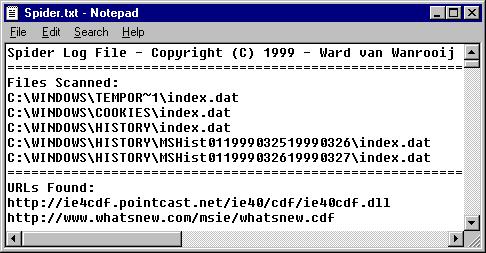 |
Do you really think that the URL from a visited website couldn't be found, even when you've deleted the data from your directory "history" and "temporary internet files" .
When you delete those files in the directories, there always remains hidden secret files on your PC, several Mbytes.
When you use Internet Explorer all the visited URL's from the websites are stored in a hidden file, called: "index.dat". This file is stored in the directory "Temporary Internet Files", "Cookies" and "History", all subdirectories from the directory "Windows". When you delete those files (you can't in windows) you get the message "access denied" or an other error message.
In the directory "Temporary Internet Files" and "History" you can delete the visited URL's. But the "index.dat" file in that directory is not deleted, even when you use in "start – explorer – view – options – show all files(even hidden)" you can't see and delete them.
Some "index.dat" files are not showed in the search function "start – find – files or folders – find all files". When you see those files you can't delete them.
A 17 year Netherlands student, Ward van Wanrooij, discovered this "index.dat" files and wrote a program for it to show these files. He called it "SPIDER". The program is free to download at his page. The file "winsck.ocx" is also needed in windows - system.
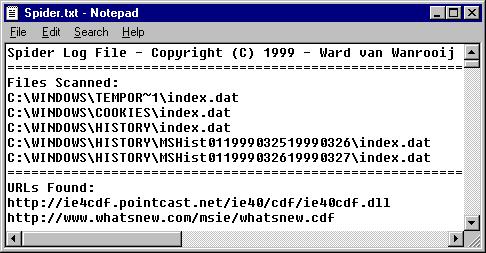 |
- Boot the PC in DOS and delete the "index.dat" files with the dos-commando "del".
- With his program you can find all the hidden "index.dat" files and the subdirectories where they are hidden in.
| To reach in DOS | "Temporary internet Files" | C:\WINDOWS>cd tempor ~1 | enter |
| C:\WINDOWS\TEMPOR ~1 >del index.dat | |||
| "Cookies" | C:\WINDOWS>cd cookies | enter | |
| C:\WINDOWS\COOKIES>del index.dat | |||
| "History" | C:\WINDOWS>cd history | enter | |
| C:\WINDOWS\HISTORY>del index.dat | |||
| "History\MSHist" | C:\WINDOWS>cd history | enter | |
| C:\WINDOWS\HISTORY>mshist~1 | enter | ||
| C:\WINDOWS\HISTORY\MSHIST~1>del index.dat | |||
- With a azerty keyboard you use in DOS the ALT + 126 to the " ~ ".
- After deleting the "index.dat" files you start windows again ("cd.." enter and "exit" when you are after C:\WINDOWS).
- Look out : when "index.dat" files are deleted, the history (URL's) in Internet Explorer are also gone.
- Every time you surf on the net with Internet Explorer this "index.dat" files are made. So delete them after a while.
- Ward has recently made a program that delete the index.dat files automatically. Go to his home page, see URL.
| Download the program "Spider" at | Ward van Wanrooij |
| Download the file "winsck.ocx" at | Ulrik L�ye |
| Download the file "winsck.ocx" here | Download winsck.zip |
| Download the file "winsock.dll" here | Download winsock.zip |
Internet Explorer | email | Backdoors | PC | Macro Warning
| Virus Warning
HomePage | Overview Pages
Calpe-Spain | Entertainment
| Favorite | Hockey | Reefaquarium |
Virus