

People get too wrapped-up in which brand of computer to buy. However, the components inside are what makes a computer good, not the brand name.
The most important part of a computer is the processor. The "big three" in processors are AMD, Cyrix, and Intel. The AMD and Cyrix top out at speeds of 350 MHz and 333 MHz, respectively, but the Intel tops out at 400 MHz. Each processor has its own high and low spots. If you want the ultimate in floating-point performance (i.e. the best gaming processor), choose the latest and greatest from Intel. However, for really good all-around performance that won't bust your budget, choose the fastest thing available from AMD or Cyrix; these processors REALLY do well in application performance.
A hard drive is probably the second most important part of a computer. The IBM Deskstar or the Quantum Fireball are safe bets for reliable, fast hard drive performance. When choosing hard drives, look at specs such as "average seek time." A good hard drive should have one of 12 ms or less. Also look at transfer rates� the higher the better.
The third most important part of a computer is the graphics card. What kind of graphics card to buy depends largely on the intended use of the computer. For intense gaming, settle for nothing less than a graphics card accelerated by a 3dfx VooDoo 2 graphics system with at least 6 megs of memory. Computer users with a wide variety of needs should be satisfied with a Diamond Multimedia FireGL 1000 Pro graphics card with 8 megs of memory. Most computer critics praise the STB Velocity 128 based on the nVidea Riva 128 bit graphics accelerator; however, from experience these are poor gaming cards. A really good card based on the Riva 128 engine is the Diamond Viper 330; it also has a TV out. Processor giant Intel has released its new graphics engine, the Intel i740; it is supposed to be one bad dude! These suckers set new records in Ziff-Davis testing. They also have a really good price!
Modem buying is tricky. You should choose a modem that uses the new ITU V.90 standard since that is what all internet providers will be supporting eventually. The factor of Internal v. External is a matter of personal preference. However, if you have an open PCI slot, I would choose a PCI modem over an ISA model, since the ISA bus is quickly being pushed out of existence.
Sound is a vital part of our lives, so why not put the best sound card possible for our computer? People tend to skimp on sound because it is very easy to do, but a good sound card doesn't have to set you back a hundred dollars (but it can!). An Ensoniq sound card is probably the best one out there, and it should set you back no more than fifty to seventy bucks. A Sound Blaster AWE64 is also a good sound card, but it is a bit more expensive. Speakers are also vital in sound reproduction. Bose computer speakers are without a doubt the best ones you can buy, but you pay for the quality. A good set of Altec Lansing's should suit anyone's needs just fine.
Buy 64 megs of SDRAM; buy a motherboard with the latest BIOS, yada, yada, yada...


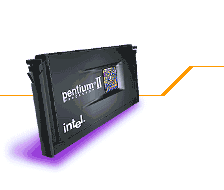
This site best viewed with Internet Explorer. 
Windows 98 is here, but I don't recommend it.