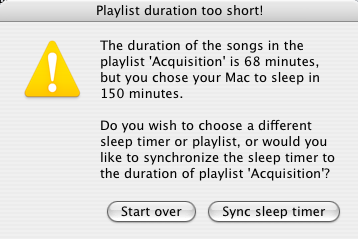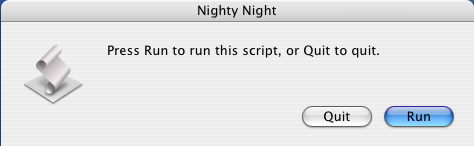
The program loads the users iTunes library including all playlists. I'm brutally honest as I've put down that I haven't figured out a way to start over if the user presses the cancel button. I may just find a way to have the button removed from the window. Also, I have an extra period after the first sentence.
An older version of iTunes listed the songs starting with the number first if you chose to sort by artist. So 10,000 Maniacs and .38 Special would be listed before ABBA. The new version lists artists starting with the letter "A" first, while the bands whose name starts with a number get listed last, but before songs listed without an artist.
For this demonstration I chose the playlist Acquisition. Acquisition is a file-sharing program for the Mac that automatically puts downloaded songs in the Acquisition playlist whenever they're finished being downloaded.
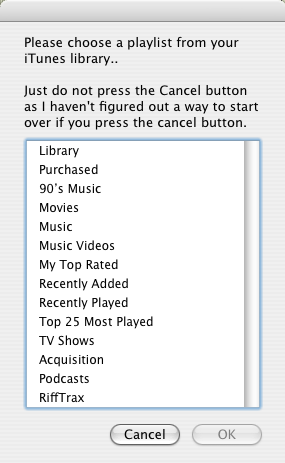
The program requests the user for a sleep timer. The dialog at the top shows the name of the playlist that the user selected and the length of that playlist in minutes. This is so that the user can decide on the length of the sleep timer based on the duration of the playlist. If the user chooses a sleep timer that is less than the duration of the playlist, the program runs normally but will sleep before the end of the playlist is reached.
If the user chooses a sleep timer that is greater than the playlist duration (as in the window to the right), the following warning appears:
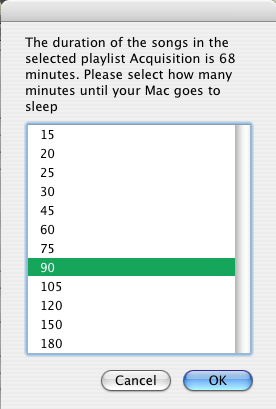
The warning box displays the playlist and its duration again as well as the sleep timer chosen.
The user can start over and choose a new playlist and/or a new sleep timer. If the user chooses "Sync sleep timer", the sleep timer will be set to the duration of the playlist.
While a few calculations are performed in the background, the songs in the playlist start. Every so many minutes the volume level will decrease by 5 decibels until it reaches zero. When the volume does reach zero, the Mac will then go to sleep (assuming no other programs are running and are requiring the use of the CPU).
As I mentioned before, the new versions of iTunes handle the sorting of artists differently. If the playlist you choose is sorted by artist rather than by song, album or otherwise; iTunes will still play the song with the artist whose name begins with a number rather than a letter.