 |
FileDispenser™ optimizes file management by applying filters when copying or moving files from a Source Folder. A Source Folder may be any folder, drive or CD. Files are identified and categorized according to your choice of file attribute such as format, application that create/edit the file, date the file was modified or file name (alphabetically or numerically). A very helpful utility especially for production service bureau and in prepress. FileDispenser™ is an utility designed to meet most user's file management needs. If user needs a very specialized version that will, for example, separate image files by file DPI or color mode, or copy/move invisible files, a customized version may be available. |
|||
|
What 's New In Version 3.0
With this floating windoid, user can close FileDispenser™'s main window and let FileDispenser™ do the routing file checking/managing at the background.
System requirements:
System 8.0 or later, AppleScript extension and the "Standard Additions" in the "Scripting Additions" folder of the system folder. Using FileDispenser™ 3.0
FileDispenser™ 3.0 is a shareware of $15. It is fully functional "Out of the box" for a 10-day trial period. After registering, user will receive a serial number by email for each copy. PLEASE SUPPORT SHAREWARE. User can register FileDispenser™ 3.0 by sending a payment of $15 USD (or equivalent of any foreign currencies) by check, cash or money order to:
Joshua Zhong
If you want FileDispenser™ to be included in another package (software,
shareware collection, book, magazine, etc.), please get my prior written permission.
LEGAL BLURB
THIS SOFTWARE IS PROVIDED ON AN "AS-IS" BASIS. IN NO EVENT SHALL JUSTJOSH INC. (HEREAFTER "COPYRIGHT HOLDERS") BE LIABLE FOR ANY SPECIAL, CONSEQUENTIAL, INDIRECT, OR SIMILAR DAMAGES, INCLUDING ANY LOST PROFITS OR LOST DATA ARISING OUT OF THE USE OR INABILITY TO USE THE SOFTWARE OR ANY DATA SUPPLIED THEREWITH EVEN IF THE COPYRIGHT HOLDERS HAVE BEEN ADVISED OF THE POSSIBILITY OF SUCH DAMAGES, OR FOR ANY CLAIM BY ANY OTHER PARTY.
SOME STATES DO NOT ALLOW THE LIMITATION OR EXCLUSION OF LIABILITY FOR INCIDENTAL OR CONSEQUENTIAL DAMAGES SO THE ABOVE LIMITATION MAY NOT APPLY TO YOU. IN NO CASE SHALL THE COPYRIGHT HOLDERS' LIABILITY EXCEED THE PURCHASE PRICE FOR THE SOFTWARE.
|
||||
| Other Software by me | | FileUnlocker™ | ||||
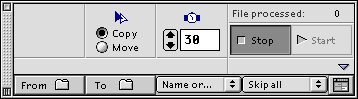 Version 3.0 adds a watching control panel (left), which watches an user-defined hot-folder, checking periodically, copy or move files that been dropped in the hot-folder and categorizes them while copying.
Version 3.0 adds a watching control panel (left), which watches an user-defined hot-folder, checking periodically, copy or move files that been dropped in the hot-folder and categorizes them while copying.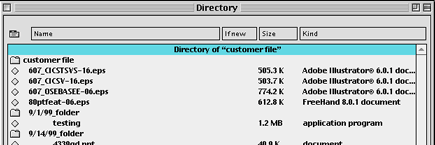 Version 3.0 also adds a directory report window (right) that user can view/print directory of the Destination folder. Newly added files will be marked out as "new" in the directory window.
Version 3.0 also adds a directory report window (right) that user can view/print directory of the Destination folder. Newly added files will be marked out as "new" in the directory window.