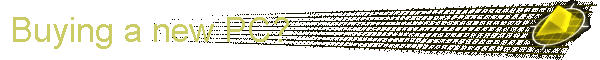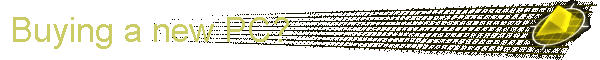|
|
RAM/MEMORY
|
"Random Access Memory" - RAM allows a system to perform simultaneous tasks more quickly. Today's current standard is 128 Megabytes (MB) of memory. As as a general rule you can never have too
much RAM.
|
|
CPU/PROCESSOR
|
This is the system's main "chip". CPU's (central processing unit) are divided into different classes, ex., "386,486,Pentium, Pentium II, Pentium III, etc. Their speed and power is
measured in Megahertz (Mhz). The higher the Mhz, the quicker and more powerful the processor. Today's current standard is a Pentium III class, 600-800 Mhz.
|
|
HARD DRIVE
|
The hard drive or "hard disk" is where information is stored on your computer. Storage capacity is measured in Gigabytes (GB). The more GB a drive has, the more information it can
store. Current standard is at least 20GB.
|
|
CD Writer/Burner drive
|
This technology allows users to save data or audio/video to CD-R media. This media may then be read from any standard CD-ROM device. Current standards for a CD-R drive is 10x8x32x, that is 10x write 8x re-write and
32x read.
|
|
MODEM
|
A modem is what allows a computer to connect to the internet via regular telephone lines. It's speed is measured in Kilobytes (K). Today's standard is 56K.Â
|
|
NIC or Network Card
|
A NIC card will allow you to interface with a network. Most residential applications using a NIC involve Cable/DSL technology. With Cable/DSL technology the home user can connect to the Internet at up to 1.5Mbps or
10x the speed of the fastest modem.
|
|
EXPANDABILITY
|
This allows the computer owner to add peripherals to the system, such as ZIP drives, DVD cd-rom drives, CD "burners", etc. Also, how much more memory can be added? Can the processor be
upgraded without replacing the motherboard?
|
|
MONITOR
|
This is the screen that allows you to view what is happening on your system. Monitors are categorized by SCREEN SIZE(15", 17", 19", etc.)----- DOT PITCH (measured in millimeters (mm), the
smaller the DP, the better the picture), ex., .28mm, .27mm, .26mm, etc.----- and RESOLUTION (the higher the resolution, the better the picture), ex., 600x800, 1024x768, 1280x1024,etc. Current
standard is at least a 17", .26mm, 600x800.
|
|