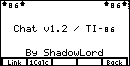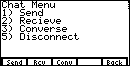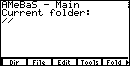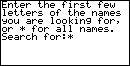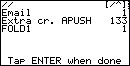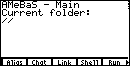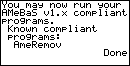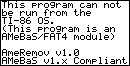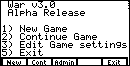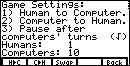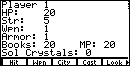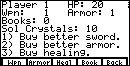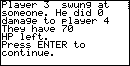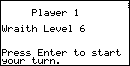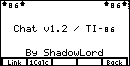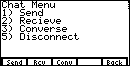(1) Update to make AMeBaS v1.x to v1.3 (v1.1 was posted here until January 8, 1999): amepv1_3.zip
(1) AMeBaS v1.3 (A file operating system for storing text files - menu based, unlike DOS and Windows): amebas.zip
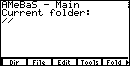
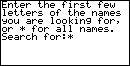
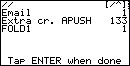
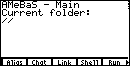
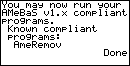
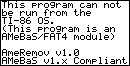 # of text files allowed: unlimited.
# of folders allowed: unlimited.
You can:
hide files
un-hide files
edit them
move them
copy them
rename them
make shortcuts to them
Lock AMeBaS with a password
and more
Other features:
Includes built-in Chat program (over the link or on one calculator)
can use the Link to send and recieve files
Includes an external-run option, so you can write a program that uses AMeBaS' files,
and be able to use it without modifying AMeBaS.
Includes INP hook that remembers the last file you used and asks if you want to use it
again. However, this feature only becomes active if you run amEINP (capitalize exactly
as shown) after installing AMeBaS.
Readme Files, and help files:
readme.txt - Info on all the menu choices (tho most are self-explanatory), what works
in this version, what doesn't. How to use the folder and file shortcuts.
prgmhelp.txt - How to make a program AMeBaS compliant and lots of info about what you
can do with a compliant program.
modules.txt - Info on what each module does (for compliant programs, not needed if
you don't need prgmhelp.txt). Incomplete as of Jan 9, 1998.
chathelp.txt - Help on the Chat program included with AMeBaS. Incomplete as of Jan 9,
1998.
To install, you only need to download the group file in the zip onto your calculator.
To run AMeBaS, type AMeBaS (or press PRGM,F1, and select AMeBaS from the menu) and press
ENTER.
To enable the INP HOOK (described earlier), type amEINP, and press Enter.
It will tell you it is installed. It will also tell you how to remove the hook if you
no longer want it. The instructions are repeated here:
Delete aMeINP (a List)
Delete amEINP (a Prgm)
# of text files allowed: unlimited.
# of folders allowed: unlimited.
You can:
hide files
un-hide files
edit them
move them
copy them
rename them
make shortcuts to them
Lock AMeBaS with a password
and more
Other features:
Includes built-in Chat program (over the link or on one calculator)
can use the Link to send and recieve files
Includes an external-run option, so you can write a program that uses AMeBaS' files,
and be able to use it without modifying AMeBaS.
Includes INP hook that remembers the last file you used and asks if you want to use it
again. However, this feature only becomes active if you run amEINP (capitalize exactly
as shown) after installing AMeBaS.
Readme Files, and help files:
readme.txt - Info on all the menu choices (tho most are self-explanatory), what works
in this version, what doesn't. How to use the folder and file shortcuts.
prgmhelp.txt - How to make a program AMeBaS compliant and lots of info about what you
can do with a compliant program.
modules.txt - Info on what each module does (for compliant programs, not needed if
you don't need prgmhelp.txt). Incomplete as of Jan 9, 1998.
chathelp.txt - Help on the Chat program included with AMeBaS. Incomplete as of Jan 9,
1998.
To install, you only need to download the group file in the zip onto your calculator.
To run AMeBaS, type AMeBaS (or press PRGM,F1, and select AMeBaS from the menu) and press
ENTER.
To enable the INP HOOK (described earlier), type amEINP, and press Enter.
It will tell you it is installed. It will also tell you how to remove the hook if you
no longer want it. The instructions are repeated here:
Delete aMeINP (a List)
Delete amEINP (a Prgm)
(1) WAR v3.1 (A multiplayer (humans and/or computers) game.): warv1_3.zip
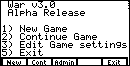
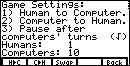
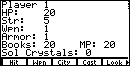
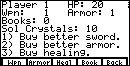
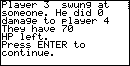
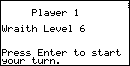 # of human players allowed: unlimited.
# of computer players allowed: unlimited.
# of total players allowed: unlimited.
This version of WAR allows you to:
HIT other players (your strength increases when you hit)
Attack someone with your SWORD (you buy better swords at the city)
Go to the city and buy:
Better Sword
Better Armor
Healing
Spell Books
Cast a spell (there are 20 spells you can cast - how many of them you can use depends
on how many Spell Books you have)
Set how many lives each player has
Set whether dead players come back as if they were starting over, or adapted to be able
to withstand their killer's attacks, for an additional challenge!
Computer players have variable intelligence.
The 1st computer player is always stupid.
The 2nd is a little smarter than the 1st.
The 3rd is a lot smarter than the 1st and 2nd.
The 4th and above should be very intelligent - for a killing machine!
Readme Files, and help files:
readme.txt - Info on how to get the game on your calculator and running.
To install, you only need to download the group file in the zip onto your calculator.
To run WAR, type War (or press PRGM,F1, and select War from the menu) and press
ENTER.
# of human players allowed: unlimited.
# of computer players allowed: unlimited.
# of total players allowed: unlimited.
This version of WAR allows you to:
HIT other players (your strength increases when you hit)
Attack someone with your SWORD (you buy better swords at the city)
Go to the city and buy:
Better Sword
Better Armor
Healing
Spell Books
Cast a spell (there are 20 spells you can cast - how many of them you can use depends
on how many Spell Books you have)
Set how many lives each player has
Set whether dead players come back as if they were starting over, or adapted to be able
to withstand their killer's attacks, for an additional challenge!
Computer players have variable intelligence.
The 1st computer player is always stupid.
The 2nd is a little smarter than the 1st.
The 3rd is a lot smarter than the 1st and 2nd.
The 4th and above should be very intelligent - for a killing machine!
Readme Files, and help files:
readme.txt - Info on how to get the game on your calculator and running.
To install, you only need to download the group file in the zip onto your calculator.
To run WAR, type War (or press PRGM,F1, and select War from the menu) and press
ENTER.
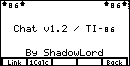
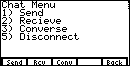 Chat v1.2 comes with AMeBaS. This version is v1.1. (But v1.2 only works if you have
AMeBaS installed.) v1.2 allows you to choose whether to use the link, or just one
calculator. v1.1 doesn't. (You must use the link, unless you hold down xVar while it's
checking for connection.)
Chat v1.1 requires a file called zDISP. If you
don't have it, you can't use Chat v1.1, but you can use Chat v1.2. That's because AMeBaS
comes with a modified version of zDISP (named ameDISP), which Chat v1.2 uses.
You can get zDISP here.
chathelp.txt - Help on the Chat program included with AMeBaS. Incomplete as of Nov 11,
1998.
No updates will be posted for Chat v1.1, as all future versions of Chat will be
integrated into AMeBaS, and Chat will no longer exist seperate of AMeBaS, after Chat v1.1.
Includes Series and Lines
Series does the following:
Arithmatic Sequences:
Find the Sum
Find the Nth Term
Find an equation for a series given 2 numbers in that series.
Geometric Sequences:
Find the Sum (Finite or Infinite)
Find the Nth Term (Finite or Infinite)
I don't know who wrote Series, the author was apparently anonymous, their name was
not in the program anywhere. I translated it from the ti-83 to the 86, and added some stuff.
I added the equation thing before I found out about the LinR and ExpR commands which
can be used to do the same thing for Arithmatic or Geometric sequences, respectively,
although they use some rather arcane syntax.. If you need any help with this, email me.
Lines does the following:
Get the slope of a line.
Get the midpoint of a line.
Get the distance between two points.
Get the equation for a line.
The author of this was also anonymous, but I got this from an 86 program. I added the
distance and equation commands.
Chat v1.2 comes with AMeBaS. This version is v1.1. (But v1.2 only works if you have
AMeBaS installed.) v1.2 allows you to choose whether to use the link, or just one
calculator. v1.1 doesn't. (You must use the link, unless you hold down xVar while it's
checking for connection.)
Chat v1.1 requires a file called zDISP. If you
don't have it, you can't use Chat v1.1, but you can use Chat v1.2. That's because AMeBaS
comes with a modified version of zDISP (named ameDISP), which Chat v1.2 uses.
You can get zDISP here.
chathelp.txt - Help on the Chat program included with AMeBaS. Incomplete as of Nov 11,
1998.
No updates will be posted for Chat v1.1, as all future versions of Chat will be
integrated into AMeBaS, and Chat will no longer exist seperate of AMeBaS, after Chat v1.1.
Includes Series and Lines
Series does the following:
Arithmatic Sequences:
Find the Sum
Find the Nth Term
Find an equation for a series given 2 numbers in that series.
Geometric Sequences:
Find the Sum (Finite or Infinite)
Find the Nth Term (Finite or Infinite)
I don't know who wrote Series, the author was apparently anonymous, their name was
not in the program anywhere. I translated it from the ti-83 to the 86, and added some stuff.
I added the equation thing before I found out about the LinR and ExpR commands which
can be used to do the same thing for Arithmatic or Geometric sequences, respectively,
although they use some rather arcane syntax.. If you need any help with this, email me.
Lines does the following:
Get the slope of a line.
Get the midpoint of a line.
Get the distance between two points.
Get the equation for a line.
The author of this was also anonymous, but I got this from an 86 program. I added the
distance and equation commands.
This Page was last updated Thursday, January 9, 1999.