


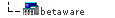
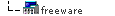

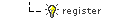


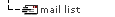
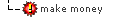

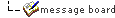
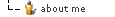

|
|
I've just installed WinHost and I keep getting the following error: Run-time
error '13'. Type mismatch. Your WinHost Options are not set. Follow these steps to set your options: (1). Press the "Options" button. (2). Type the name of the chatroom in the "Chatroom Name" field. The chatroom name must be entered exactly as it when you are greeted to the room by the OnlineHost. (3). Set the "Chatroom Textbox" ID. The default ID is "7". Press the "Test" button to verify that the chosen ID is correct. The following line will be sent to the chatroom if the ID is correct: "< Chatroom Textbox ID is correct >". If you do not see the confirmation, change the Chatroom Textbox ID and try again. (4). Press the "Close" button to close the WinHost Options window and automatically save your settings. |
[ register | contact me | bug report | mail list ]
[ make money | links | message board ]
[ about me | resume ]
Singer's Creations . com
Copyright � 2000 Mike Singer