
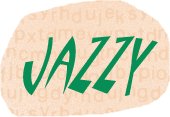
The image on the left was created without antialias and the right with antialias. Notice how much smoother the text in the antialiased image appears.
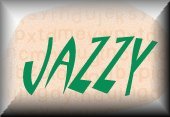 |
Transparent Edged Button Height 27 Width 21 Opacity 96 |
 |
Solid Edged Button Same Attributes |
 |
 |
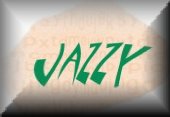 |
 |
 |
 |
| Filters | ||
 |
 |
 |
Finally we were to make some simple graphics using line tools. I created the following image using a combination of bezier lines, regular lines, shapes ,and of course the paint brush! The 1st one is saved as a JPG and the second one as a GIF. The GIF is much clearer than the JPG and though in a photo a JPG would be the smaller file size, in this case it is not. The JPG is 66K and the GIF is only 23K! I used the bezier line tool to make the curve of the ground and the kite. I used the built in PSP airplane tube at 20% to put the airplanes in. That small they kind of look like they are flying far away.
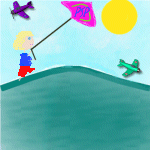 |
 |
