![]()
![]()
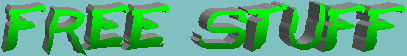
Thanks for coming to www.go.to/freestuff Remember to bookmark this site
You can cause a lot of havoc with these, just make sure that you keep the readme file so that you know how to turn off some of the more dangerous ones. A must is to get 'bad day.exe', put it on somebody's computer, and change a shortcut, like MS word for example so that it points to 'bad day'. Every time somebody clicks on word, the desktop will go upside down, ha ha ha.
Rotating colors: This is one of those hard to kill pranks (well of course you could always restart the computer). It changes the colours of the buttons, text, toolbars,etc, every 10 minutes.
Mouse Swapper: Swaps the left and right mouse buttons. Can be closed using the button displayed on the taskbar.
Mouse Swapper (bad one): This changes the left and right mouse buttons when it feels like it. Can only be killed by restarting Windows.
Fake Format: Click on this and it looks as though the hard drive is formatting. You can't stop or close it. Brilliant.
Kilroy (the mean version): This can only be stopped by closing Windows. So if you want to be nasty why don't you point the Word or Excel shortcut to this nice file to really annoy the victim.
Y2K: Oh no, the year 2000 computer crisis. When it is open it pretends to be fixing your computer's problems, and changes the Y's to K's.
ButtonShyMouse: This makes the mouse jump or shy away from almost all buttons. For this you need 2 files, so make sure you put both in the same folder and open the .exe one.
Rasberry: This makes a lizard pop out of the page, giving you a rasberry. If you press 'hitme' on the taskbar, it will close.
Crazy Num-Caps-Scroll prank: This toggles the Num, caps and scroll lock at times which you decide. Send it to someone and watch them try to concentrate.
Snoring Mouse: This makes the mouse snore when not being used. BEWARE: This is a big file; 512K to be exact.
Fake Delete: This makes it look as though a load of files and folders are being deleted. It cannot be stopped, but its only fake so don't worry.
Falling Icons: Click on this and the icons on the desktop will fall down, clicking on a button which appears will close the actions. This needs two files to work so when you open the zip, make sure you put both files in the same folder. So as you can guess, it's not that good a file to send someone as you have to send both files.
Drifting Windows: This makes your windows move around very slowly, but enough to really annoy someone. Easy to stop by closing it on the taskbar.
Click me: Send it to someone. they click on it and it puts a button on windows desktop, when you try to click it it moves.
HaHaHa: Click this and all your windows disapear.
RudeCDTray: Click on this and the CD drive opens and gives you a 'rude' sound.
Start Menu that doesn't respond: You know the start button on the taskbar. Of course!!, well open this and it won't respond. You press something to get rid of it, but that's in the readme file when you download.
Message Maker: With this, you make up a message and specify a time for it to be shown.
Bomb Crash Alert Gag: Send this fake program to someone. A realistic box comes up telling the victim there was a program crash.
Earthquake: This makes the windows start shaking as if there was an earthquake. Uses two files for this to work. Both contained in the zip file.