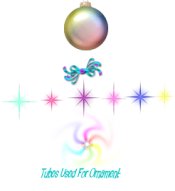|
Xmas Ball Ornament Tutorial by Ange1eyes3 a.k.a. Patrice J
. . Tubes Used in this Tutorial Click on image to DOWNLOAD.
(Tubes used in this tutorial were not made by me, these are being shared as educational purposes only.) .
PSP5 Plugin used= dsb flux-center mirror . Open a new image 300 X 300 white background Click on picture tube Insert Xmasballrainbow.tub into center of your new image
Click on Selection Tool In control window scroll down to Circle go to ornament and center the circle in the ornament.. make it so it looks like a round frame on the outside of the circle (there will be marching ants) Click on image on the task bar and then Effects.. then click on Cutout
Make sure you keep those marching ants going.. NOW Select these 2 colors for your Background and Foreground Click on the Flood Fill tool when the Control Window opens, scroll down and click on Linear Gradient Now Flood Fill the white circle in the Ornament
(keep those marching ants still going) . Go to the Picture Tube on the sidebar again and insert the stars
After you have inserted the stars, click on Images on the taskbar then click on Plug-in filters=dsb flux-center mirror set it at mirror=7 rotation=100 Click OK
Go to picture tube and insert the StarflareRainbow.tube and a small star
Click on the Magic Wand center of the ornament and right click to stop the marching ants. Now click on Picture Tube and insert your stars around the inside of the ornament Make the scale around 25 to 35 depending on the size of the stars.. Now add the Bowrainbow.tub
. . .
. . Copyright � 2000 by Ange1eyes3 , all rights reserved
This site is sponsored and maintained in its entirety by Artists4psp Copyright � 1998-2001 by Artists4PSP, all rights reserved Artists4PSP Home Page | Join our Group | Contact: LdyArchrr
|