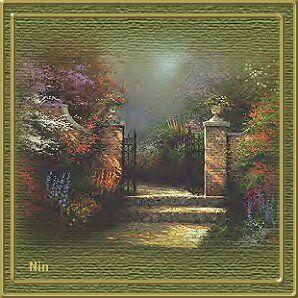|
I had some inquiries about how I did the effects on the tags I sent. I have never written a tutorial, but I hope you can follow these easy instructions, you don't need any special things other than PSP.......OK let me try to explain... . Choose the picture you want, then go to selections, select all, modify, contract.. about 25 pixels Then selections, modify, feather...about 30 pixels Copy and paste new image. Pick a color from the graphic for the background. Open a new image and flood fill Make the picture active and drag to the new image (or copy and paste) Then you can make a frame, or whatever you want :)
sample....original picture
. after I faded it
.. let me see some of your work if you try it :)
Copyright © 2000 by AGypsygrl, all rights reserved
This site is sponsored and maintained in its entirety by Artists4psp Copyright © 1998-2001 by Artists4PSP, all rights reserved Artists4PSP Home Page | Join our Group | Contact: LdyArchrr
|