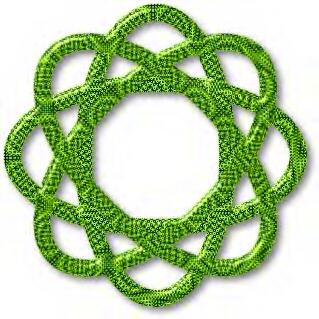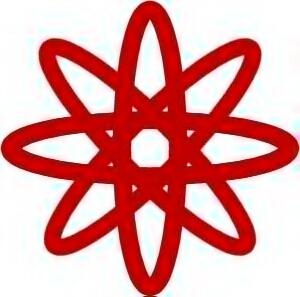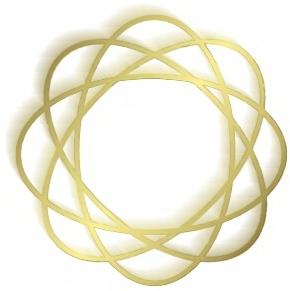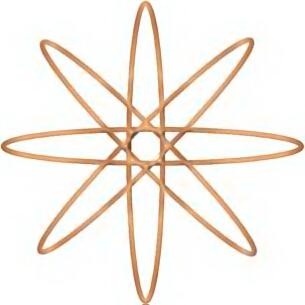|
Thanks!!! 2: Click on Shapes tool and select ellipse: 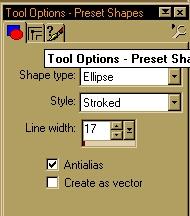 3: Make an ellipse in your new image from left to right:  4: Click copy, then paste as a new layer. 5: Click Image then Rotate using these settings: 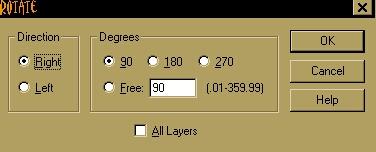
Go to Image, Mirror and you should have
this:
Copyright © 2000 by Rav4GirlXoX, all rights reserved
This site is sponsored and maintained in its entirety by Artists4psp Copyright © 1998-2001 by Artists4PSP, all rights reserved Artists4PSP Home Page | Join our Group | Contact: LdyArchrr
|