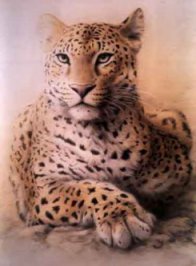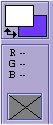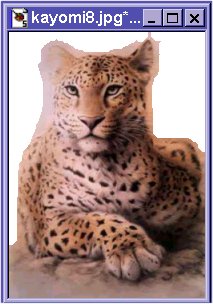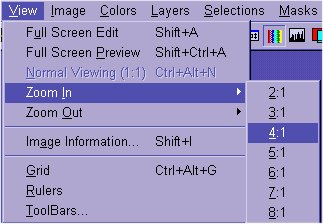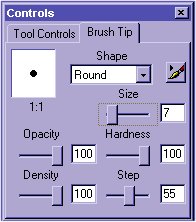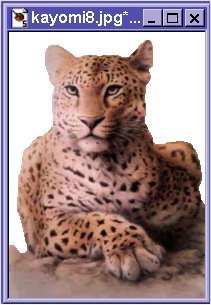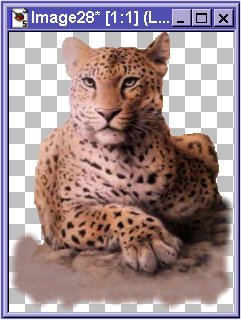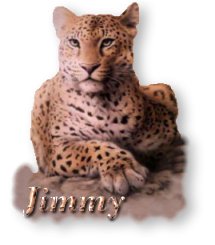|
. 1. Open up a pic. It is best to pick one that has some type of "base" in it..... such as ground or water, etc. Here is the one I am using here:
2. Click on the "Air Brush" tool
3. Select "White" in the top box of the "Color Selection" boxes.
. 4. Spray paint the area that you do not want to keep. Do not worry about detail at this time.
. 5. Click on "Veiw".....then "Zoom In"....then "4:1"
. 6. Now, click on the "Toggle Control
Palette" when the box appears click on "Brush Tip". Set you settings as the same as below.
I recommend you only use the "Size" of "7" or less. You can adjust this as needed. . 7. Now, with a steady hand, lol, do a detailed spray around the part you want to keep. This may take a little while.
.. 8. Next, open up a "New Image" slightly larger than this one and then "Copy" and "Paste" it onto there. . 9. Then, click on the "Magic Wand" tool then with your mouse pointer, click on the "white" areas on it you want removed. Then click on "Edit"....."Cut".
. 10. Now, create a "New Image" that is about twice as big as the original. Copy and Paste the picture onto this. Click on "Selections"...."Select None" to stop the running ants. lol . 11. Now, there are a couple things you can do here but
I have been using the "Cloining" tool
. 12. Now, open up another "New Image" that is much larger than this last one and "Flood Fill" Copy and Paste the pic onto this. . 13. While the ants are still running, I clicked on "Eye Candy"....."Drop Shadow" to add that effect. Then "Resize" it to a better size. Here is the final tag. :o)
Copyright � 2000 by JJWa1, all rights reserved
This site is sponsored and maintained in its entirety by Artists4psp Copyright � 1998-2001 by Artists4PSP, all rights reserved Artists4PSP Home Page | Join our Group | Contact: LdyArchrr
|