
PSP6 Gradient Color Fill
From: Articfx3
.
With PSP6, you can make rainbow gradient fills, it's not limited to two colors anymore.
I tried writing up a little bit of a tutorial, but I've just tried it out myself,
so I'm not to good at it either.
I just had to share since I love gradient things so much!

Select a thick/bold type font.
I used Formal436, size 48.
I've noticed PSP6 won't let you bold or italic fonts that don't have all types installed separate, so pick one that is bold already.
In the "create as" box, use floating or selection not vector.
Enter your text and click ok.
.
Go to flood fill control box, choose one of the gradient fills types.
To make a rainbow type gradient use linear.
Then click on the middle tab, and in the gradient box,
choose from several presets you would like to use.
(The colors I used here I edited)
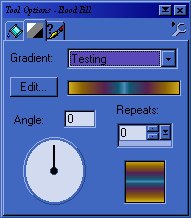
Now for the harder part.... to edit your gradient colors and save them.
First I selected one of the presets, and clicked the edit button. Then copied it, so that I had a new file to play with, and had all the different sliders etc to play with, and named it 'testing'. You can also select New and start from scratch.
Now highlight one of the little markers under the gradient bar, (so the tip is black), and click the custom color box to choose the color you want for that marker. Left click will bring up the color selector window, right click will bring up "recent colors". This will show the last colors you have used.
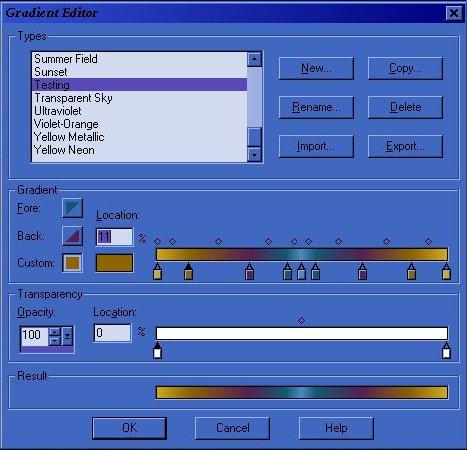
You can add markers by clicking on a blank spot, remove markers by holding the mouse and dragging them off the end of the line.
The little diamonds on top of the line are for where the colors blend together. Keeping them in the middle makes the colors blend evenly...sliding towards one color makes the color behind it overlap father as you drag it.
When you're done adjusting, click ok, this will save the colors to whatever name you had selected, so be careful not to overwrite existing presets.
Once you have saved a gradient you like, you can find it in explorer under PSP6/gradients by the same name.
I attached the test one I made just to say I could do it <g>
I know I don't explain very clearly, if you have any questions feel free to ask.
.
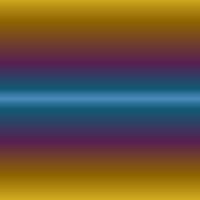
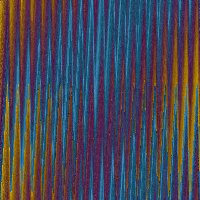
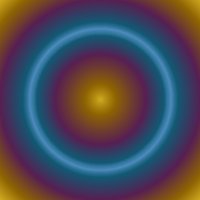

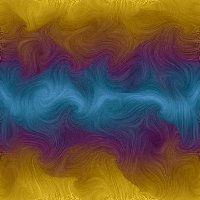 <----BACKGROUND <----BACKGROUND |
.
.
Copyright � 2000 by Articfx3, all rights reserved
| I, Articfx3, Give my permission to Ldy Archrr aka Artists for PSP to place any and all tutorials that I have made on her site.. this 18th day of October 2000. These tutorials were made solely by me and permission is mine to give. |
This site is sponsored and maintained in its entirety by Artists4psp
Copyright � 1998-2001 by Artists4PSP, all rights reserved
Artists4PSP Home Page | Join our Group | Contact: LdyArchrr