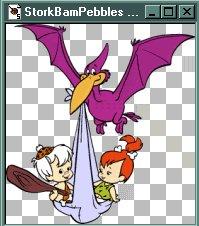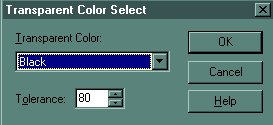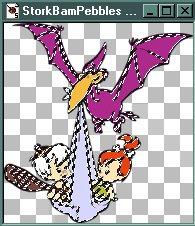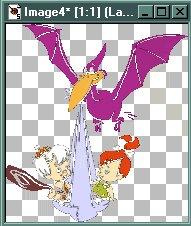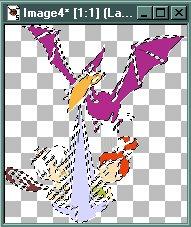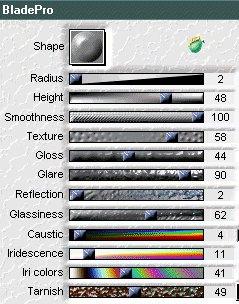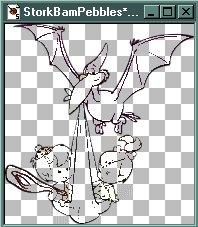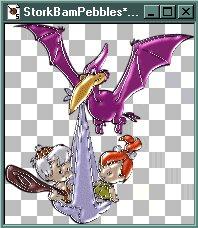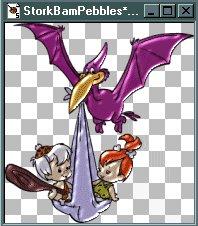|
I've been asked by a few people how I'm doing the new 3D effect....Well, it's exactly the same as the old way, but I made a new Blade Pro Preset called New3D which you can download Here.
Okay everybody, you wanted a 3D tutorial, here it is. Just know that every 3D is different, and this tutorial will only work where there is a clear black separation between colors and the colors are totally solid like the tube used in this tutorial. Okay, here we go. We are going to start with this tube:
Then: Selections\Select All
Click okay and image should look like this:
Now as the image is, copy and paste to new image Selections\Select All
Now apply Blade Pro - Colored Flowers Changing
First setting to 2
Now, Selections\Select None
Now go back to original image and click delete key.
Now, Selections\Select All Selections\Select
Similar Image now looks like this:
Now all you have to do is line up the colors with
the outline.
Add a drop shadow or not, it's up to you and then
if it was a tube,
Copyright © 2000 by DebbieKG57, all rights reserved
This site is sponsored and maintained in its entirety by Artists4psp Copyright © 1998-2001 by Artists4PSP, all rights reserved Artists4PSP Home Page | Join our Group | Contact: LdyArchrr
|