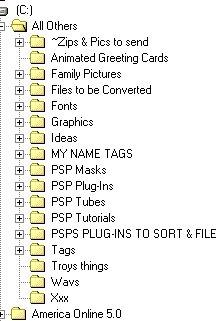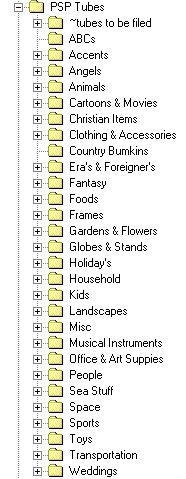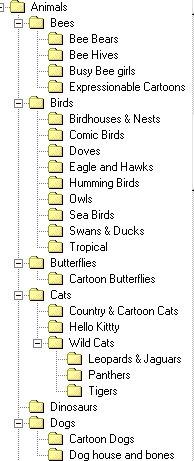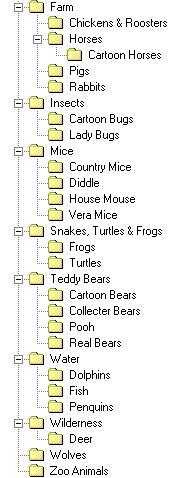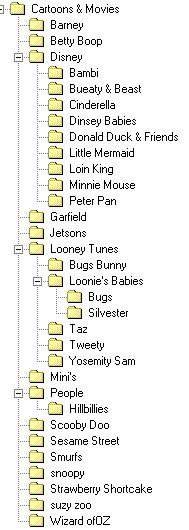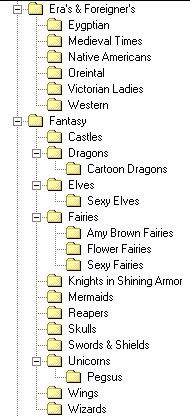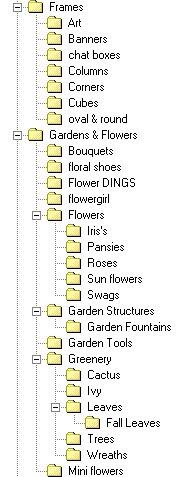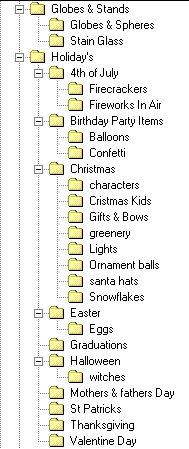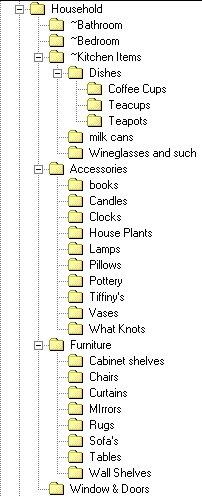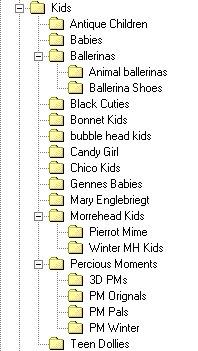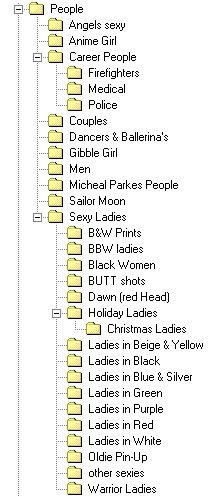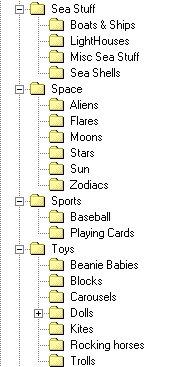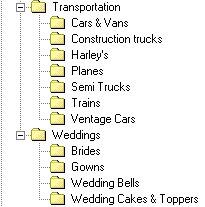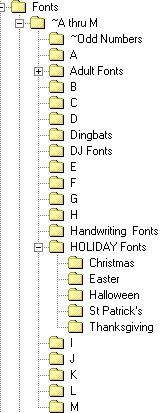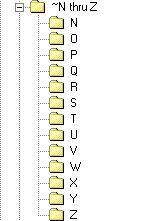|
.Hi All, This was a Huge Project that we all just under went ... hehehe ..... I know for myself, I am just getting it together and had to do a lot of reorganization of my files.... I don't export but very few tubes .... Matter a fact I just learned how to even use a tube that was exported here in the last month .... I have always Copy & Pasted ... As you will see in the following that I keep very little actually in PSP. I lump everything that I keep in 2 folders... Programs Downloaded & All Other.... .
I only use the All Other folder and it makes filing & surfing much easier then bouncing all over the computer. Here's a screen shot that shows what I mean :) Oh and By calling it All Other it puts it at the top of my C:/ which is also nice :)
Now on to our major task and that's being able to find what we want and to thin out the duplicates of the same tubes with different names and regaining that valuable space on our computer. . Note: Before just deleting 4 out of 5 tubes you find alike bring them all up and decide which one to keep ... some are not always clean and sometimes they may look big but end up being the smallest of them all and the larger ones if good can be resized and be better in the long run :) . This is a shot of just the main folders in my PSP Tubes Folder :)
. These are just titles I came up with ... Each of you may have other names for the same and please feel free to alter this in any way that helps you to find your tubes the best for you ... That's the idea :) . Now the following 14 shots will show what's in each of the 30 folders you see in the above shot :) I have sub folders inside subfolder to break the groups down even farther.... a total of 394 folders in all and they contain nearly 12,000 tubes. but I can go to just about anything in a matter of a few clicks and tell you if I have it :) And if I don't have what I am looking for then I go find it and tube it ....hehehe .
I thought I would also show how my Fonts are done. Makes finding a font easier. I only have about 100 fonts installed, the rest I use my Font Program to find the one I want to use and then go straight to that folder. This way if it's a R font then I don't have to scan thru A thru Q to get to it.
Hope that all this helps you as much as it does me :) Happy Organizing :) Jil
Copyright � 2000 by LadyYelloRse, all rights reserved
This site is sponsored and maintained in its entirety by Artists4psp Copyright � 1998-2001 by Artists4PSP, all rights reserved Artists4PSP Home Page | Join our Group | Contact: LdyArchrr
|