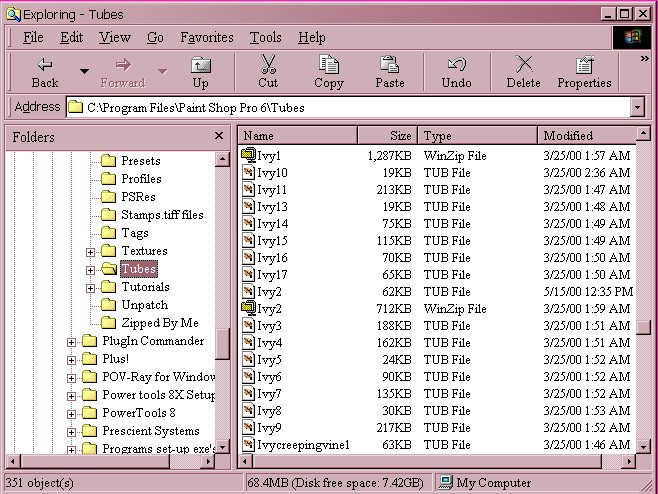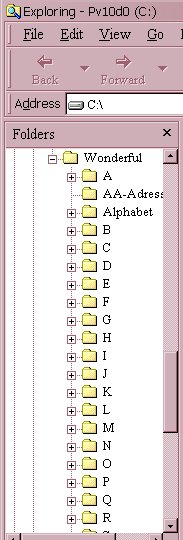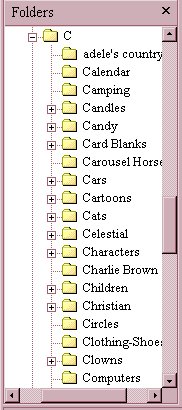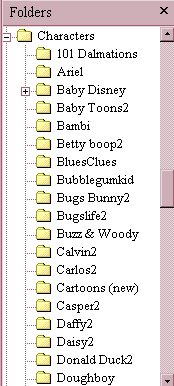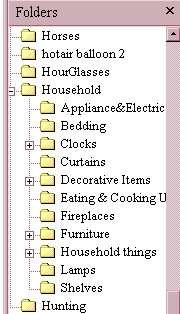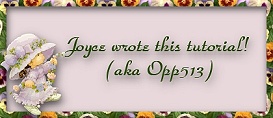|
How I Organize My Tubes
Created by: GreenEyedWolf513 / Opp513
The way that I do it will take some time to get organized...LOL, it
sure did take me some time to do mine...but is well worth it in the end
because you will be able...hopefully...to find what you need when you want
it. I still misfile some sometimes, but most of the time they are there
when I go looking if I filed them correctly to start with ;))))))
I, myself, have way too many tubes to keep in my
tube folder. I must admit that I do more copying and pasting than I do
using the tube tool. There are only two ways that I know of to organize
your tube folder.
Tube Folder Organization
The first way would be to create a tube with several of the same kinds of
tubes in it....
Example 1

This is a tube of some Easter bunnies, etc that I tubed for Easter and it
is all in one tube. I could have as many Easter Bunny Tubes as I want like
this as long as I named them the same thing with numbers at the end...like..Bunny
01, Bunny 02....etc.
If you want individual tubes then this is the only
way I know to do it. See how I have done my 'ivy'.
Example 2
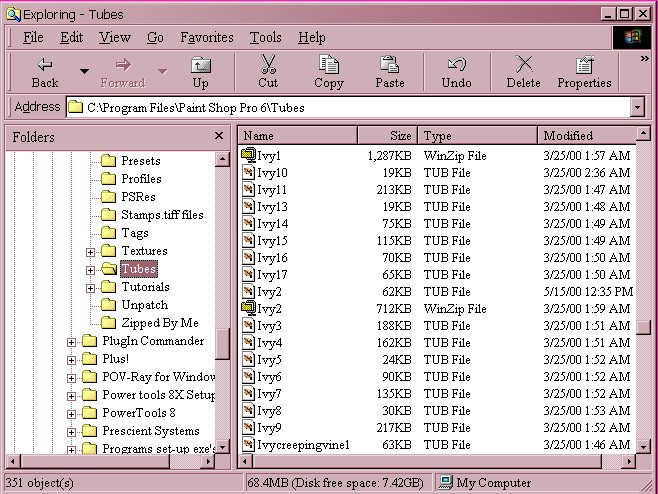
The only way to keep them together in a group is to
name them the same thing with the numbers going upward for the next one of
the same kind. Say you were keeping individual butterfly tubes...you could
do this ....
Butterfly - orange
Butterfly - orange2
Butterfly - blue
Butterfly - blue2
etc.
Now that is the only two ways that I know of to organize your tubes
folder in PSP.
Organizing Tubes Not In Tube Folder
Since I mostly copy and paste, I do mine another way
even though I do keep some in my tubes folder. This is the way I have mine
set up on my computer on my C Drive. First of all, I created a folder on
my 'C Drive' and named it Wonderful (PSP is wonderful...right??...rofl).
This folder is not under programs or any other windows folder...it's one
all on it's own on my C Drive.
Under that folder, I then created a folder for each letter of the
alphabet.
Example 3
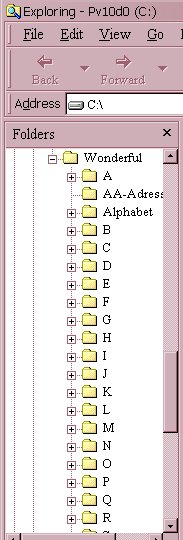
Of course it goes all the way through Z. Inside these folders, I have
'sub-folders'.
Example 4
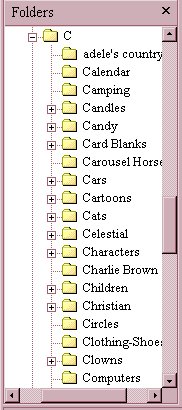
As you can see I am using my 'C' folder as an example
here. You can see the different categories I am using and I can always add
another one if I need to.
Even the sub-folders have sub-folders for tubes that I
want to keep together. I want to show you the contents my Character Folder
under the C's.
Example 5
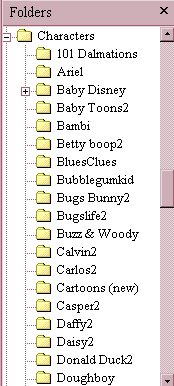
This is about half of the folders under Characters. Now
when I look through my 'Character Folder', if I need a Daisy or Minnie or
whatever, I can go directly to them instead of having to look through ALL
of the characters.
Here's my 'Household Folder' under folder 'H'
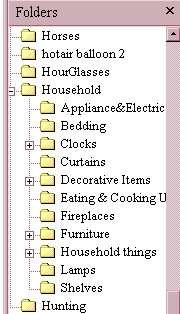
As you can see, I use the 'association' filing method.
To me, lamps, shelves, etc...go with household stuff. When I think of
lions, bears...etc...I think of wildlife and all of those things have a
seperate file under my wildlife folder.
If you save them in this manner, it doesn't matter what the name of the
tube is...it will be in a folder where you will know to look for it.
Moving Tubes From One Folder To Another& Renaming
Tubes
I don't know what version of PSP you have, but I do know that you can use
the browser on PSP6 and PSP7 to move tubes from one folder to another
folder/disk. Open the files you want to move so their thumbnails are
showing in the PSP browser window.
Then use the slide bar on the left side of the browser window to go down
to the folder you want to move it to. Do NOT open the folder you want to
move it to.. just get it located in the little left hand window where you
can drag and drop to it from the images/tubes you have showing as
thumbnails in the right side of the window. Then all you do is click, drag
and drop the thumbnail from the right to the folder you want to move it to
on the left. (You can do the same thing in Windows Explorer.)
As for renaming the tubes....in PSP6 and PSP7, when you browse to them and
the thumbnails are showing in the browser window...you can right-click and
click on rename and rename them. You can also save them while you have
them open to a different name by going to File..Save As...then rename the
tube. Doing it this way though means you will have to delete the old tube.
Now with that said...one cautionary word about renaming tubes. As you know
there are some great tubers out there. They spend a LOT of time doing
tubes to share with others. All that they ask in return is to be given
credit for the work they have done. Some watermark their tube and some
don't. My advice to you would be to leave the initials in place even tho
you may rename the tube. I will use my initials as an example. When I tube
something you will see ~OP (Opp513) or ~NO (NightOwl) at the end of it.
Some of my earlier tubes have the OP at the beginning of the name of the
tube and I changed that when I started organizing my tubes, but a lot of
others still have their initials at the starting of the name of the tube.
If you want to keep them together like discussed earlier, then just move
their initials to the end of the tube name...that way they still get
credit for the work that they did. Now, you don't have to do this, but I
would suggest it as some folks can really get quite upset when they don't
receive the credit they deserve.
I hope this has been of some help to you.
If I have confused you, let me know and I will try to
explain better.
Hugs,
Joyce
Tutorial
Question
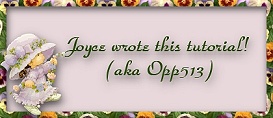
Copyright © 2000 by Opp513,
all rights reserved
| I give permission for Ldy Archrr
to place any/all of my tutorial/s on her site. I personally made
the tutorials that carry the Screen Name Opp513.
When doing a tutorial about the same subject, there are bound to
be some similarities, but these tutorials were created by me and
me alone... Any similarity to other people's tutorials is purely
coincidental. 10/24/00
Thank you and enjoy!
|
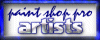
This site is sponsored and
maintained in its entirety by Artists4psp
Copyright © 1998-2001 by
Artists4PSP, all rights reserved
Artists4PSP
Home Page | Join
our Group | Contact: LdyArchrr
|