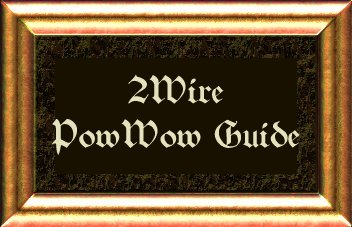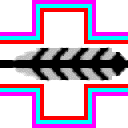To The Powwow Help Page
On the web, you'll find me in *PowWow*
Its a wonderful
place to meet new friends! In my opinion,
it's the best chat program on the 'net'
and it's much more than that. Give it a try, you won't be sorry.
The download button is below, so go get Powwow, and start having tons of fun.
A great place for new comers is [email protected] or [email protected]
I normally can be found in the **New User Sequel** room
[email protected] and love to help.
So come on in...and give me a yell....
and I'll be more than happy to help you out!!! *smile*
And so you can recognize me, this is what my name will look like if you're using the Courier New font, 2W|.K=======
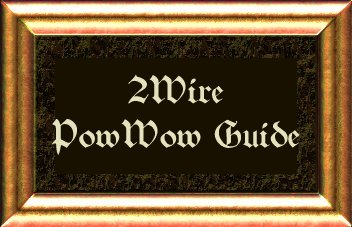
This was made for me by my dear friend and fellow Powwow Guide, *Gail*, to congratulate me on my becoming a guide on 7/22/98
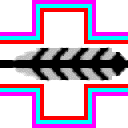
Download Powwow Now



~~~LINKS~~~

PowWow HomePage
Hometurfs Help Page
Gail's Guide to Powwow
Great place to go for voice help
The Magic Circle
Another excellent voice help page
Boots Guide To Powwow
The Place To Go To Learn What Each Feature Of Powwow Does And How To Use It
Tribal Voice HomePage
Robot Abbreviations
Updated Abbbreviation List
~*~*~*~*WARNING*~*~*~*~
If you use chat rooms much and have an older version of Windows 95, you need to update your Winsock, latest version 2.2
Have you ever experienced a blue screen and lost your internet connection? It is called a 'nuke', otherwise known as the 'blue screen of death'. Nukers choose chat rooms because of the availability of people and easy access to your 'ip number'. Getting Winsock 2.2 will give you the nuke patches to prevent *jerks* from crashing your computer. If you have Windows 98 you are already protected.
Once you update your Winsock,
you can get a program such as Nuke Nabber to help you catch them.
Nuking is illegal and carries heavy penalties!
Web Nerds Anti Nuke Site
Visit Webs page for Winsock, etc.

As bad as I hate to say it, as with any chat program there are certain individuals who try to make enjoying the internet impossible, especially for the ladies. Here I will try to briefly instruct you how to protect yourself and give you the ability to help stop this unwanted conduct.
Do not feel obligated to chat with anyone. It is your right to refuse chat requests.
Leave your answering machine on. This will help prevent people from paging you to start with and it will help teach them proper etiquette. Everyone should always ask first before requesting a private chat.
Read Tribals' Etiquette Guide
Tribals'Acceptable Use Policy
If you are receiving instant messages that you do not wish to receive, first ask the individual to stop. If this doesn't work, try telling them they are bothering you and you will contact a Guide or a Moderator and report them to Tribal if necessary. If you do wish to report someone you MUST HAVE the connection info as it appears when you right click their name in a community and choose connection info, this can be saved by copying to the clipboard or by the example I will teach you below. Also some PROOF of abusive behaviour such as a log file, pics, or instant messages IS NEEDED ALSO. Just saying someone did something is not enough proof.
Probably the easiest thing to do is not answer instant messages from a abusive person, let them flash, they will roll over to your answering machine, then they are saved as long as you don't delete them.
To stop chat and buddy requests you can add the individual to your blocking book. It is found in the address book located on the side of the users list. Once you have the blocking book open click on add and you will see what is needed. Their powwow address is generally all that is needed but if you have someone who changes addresses, then you will need to block the IP. If they log off the internet and then reconnect you may have to block the domain. As a last resort you CAN add only the people you DO wish to chat with and block all others. Either way you will need their info "eg. connection info, from their personal profile by right clicking on the name if they are in a community with you and choosing connection info. If you are in a private chat already, this info is located on the center bar of the chat window. If you click on the name repeatedly it will toggle from name to email addy to connection IP number. While in private, you can right click in their window and choose add to blocking book.
If the offensive person is making comments in the community right click their name on the users list and select the drop function. You will no longer see what they have to say. If they exit the community and return you will have to repeat this. If you choose to "drop" the person you cannot log their chat in the community. I do not drop anyone. I always log the chat, no matter what.
If they are in the community, right click their name and get all the relevant info such as "connection info". And if they are making their comments in a room, remember the logging button will save the text to a file that you name. This button is located beside the hear switch. Also, if something is said that needs to be reported and you can't activate the logging button soon enough, read the next step very closely. It will explain how to save ANYTHING that is on your screen, from pictures, community chat, instant messages, to connection info. etc.
Now for the lesson. If you see that a person is not going to co-operate and continues to annoy you, follow these steps, it's very easy to do. Let's pretend someone sent you a nasty message and you checked their pic and it was equally disgusting. What you want to do first is have the message and the pic and their connection info on the screen together if possible and do the following.
** Hit the print screen / sys rq button on your keyboard.
** Go to start, accessories, Microsoft Paint.
** At the left top of paint, choose edit, then paste, then file, then save as. Name the file and choose where it will go, I prefer to put mine on the desktop for easy access. Do this for all following messages. Whatever is showing on your screen when you hit the print screen / sys rq button is what will be saved.
You can then put them all in one folder, zip it and send it to [email protected] and let them handle the situation. Tribal will not tolerate anyone abusing another user.
However, one way alot of people handle this is to simply ignore the messages, just hit remove and be done with it. I agree it is annoying and you should be able to enjoy Powwow without being bothered. So if need be, save the messages as described and then report them. I really hate that it does happen but I hope I have given you a few tools to help stop it. I do suggest trying the above example sometime to become familiar with it before you might need it. I also suggest printing these directions and keeping them so you can refer to them at a moments notice because sometimes it is a bit unnerving and you may forget what to do. Yes, it is a pain but together we can work together to rid the communities of abusive people. And if I or another Guide can help, please, tell us. Also now there are Moderators in a few rooms and they can remove an individual if they witness bad behaviour. Guides have no control over other people but we will do the best that we can to help keep the communities enjoyable for all ages.
Back To The Main Page
Awards Page
Applet Page
Powwow Guides Page
To The Friends Page
Back To About Me