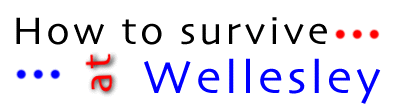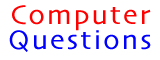
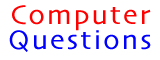
There are many places to find answers to computer questions, but for some people that's part of the problem: too many places to find answers can mean never knowing where to look. The goal of this page is to answer a lot of basic questions related to all areas of Wellesley campus computing, and provide pointers to more information
| Q: What are some useful bulletins? |
| A: public contains information possibly of interest to
the general public.
notices contains information that could be considered reasonably important to much or all of the college community. for-sale contains for-sale and wanted-to-buy ads for things other than text books. buy-sell contains for-sale and wanted-to-buy ads for textbooks. films contains discussion about movies of all varieties. opinions-classes, a protected bulletin that can only be be accessed by students, contains discussion about classes and professors. lesbigay, a protected bulletin that can only be accessed by students who have contacted the owner and said their sexual orientation is non-straight, contains discussion pertinent to lesbigay individuals. ten-percent is an open bulletin which contains discussion and announcements pertinent to lesbigay or gay-friendly individuals. |
| Q: How do I "unset" notify? |
| A: Type set nonotify at the bulletin prompt. |
| Q: How do I forward my email to another account? |
| A: At the MAIL prompt, type SET FORWARD IN%"""[email protected]""", with the address you'd like to forward to inside the three sets of quotation marks. |
| Q: How do I post an email message to a bulletin? |
| A: There are two ways to do this. One is to forward the message
to the bulletin by typing forward at the mail prompt, and then typing
[email protected] at the To: prompt, where nameofbulletin
is the name of the bulletin you'd like to post the message to.
The second way to do this is to extract the message into a .txt file by typing extract blahblah.txt at the mail prompt, where blahblah is the name you want the file to be, and then going into bulletin, selecting the bulletin you'd like to post the message to, and typing add blahblah.txt at the bulletin prompt. You will be asked for the subject, date, etc, and then the file will be added. |
| Q: How can I buy a computer on campus? (a.k.a. What happened to the Computer Purchase Program?!?) |
| A: The Computer Purchase Program (and with it my beloved job) was dissolved at the end of the Spring '97 semester. Members of the college community can still get Academic Pricing from Apple and Gateway. Information and prices can be found here. |
| Q: How can I print a Postscript file? |
| A: ???? |
| Q: What do I do if my computer isn't working? |
| A: If you are a student, contact your Dormnet Consultant (a.k.a DNC). You can only contact her via the bulletin system - select dormnet-dormname, where dormname is the name of your dorm, and add a message stating that you have a problem. Describe your problem in detail, and include your name, room number, computer model, and any other information you can about your computer and operating system (i.e. MacOS 8.0 with 24MB RAM, Windows95 with 16MB RAM etc). Your DNC will post a response on the dormnet bulletin - don't forget to check back. Do not email, call, or accost your DNC! She will get back to you as quickly as possible, and will do everything possible to help you. If necessary, she will do a room visit to help solve your problem. For more information on Dormnet, DNCs, and their job, look here. |