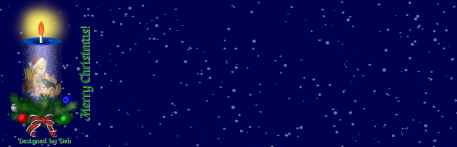 |
The stationery on this page is in eml format unless otherwise noted. In order to use it, you must save the eml file to your hard drive in a folder created for its use. When you want to use the message, open this folder and click the icon of the appropriate stationery. Highlight the text already there, and begin typing over it. Address your message as you normally do. Supplying stationery in this format saves me time and allows me to supply it to you with the scrolling and effects intact. All music, images and effects are embedded in the file.Depending on the browser you use, and the setup of your system, you may be able to preview the stationery in your window. If that is the case, download the file by right clicking on the image, and clicking save target as... If you have a download manager such as Get Right or GoZilla installed, you may not be able to preview the files.
Special thanks go to LuvKitty's Castle! for the photos of the cat and dog in santa hats.
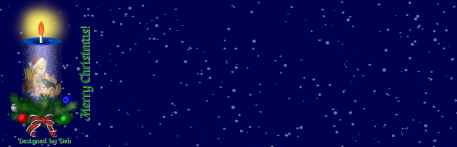 |
 |
 |
 |
 |
 |
 |
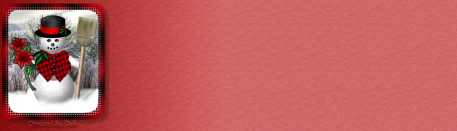 |
 |
 |
 |
 |
 |
| The stationery below this section is special effects stationery. In many cases, you will not see the main image when typing your message. In order to see what the stationery will look like, you will have to open the eml file, and click view/source edit. This will cause three tabs to appear at the bottom of your message. Click the preview tab to see the stationery as it will look when sent. |
 this
stationery is a double side scroll. The image will appear on both
sides of the stationery. this
stationery is a double side scroll. The image will appear on both
sides of the stationery. |
 this
stationery scrolls the image along the top. this
stationery scrolls the image along the top. |
 this
stationery scrolls the image along the top, and along the bottom, another
scroll reads Merry Christmas! It is in zip/html format. this
stationery scrolls the image along the top, and along the bottom, another
scroll reads Merry Christmas! It is in zip/html format. |
 this
stationery has a fade effect, gradually displaying three different snowflakes
while scrolling. this
stationery has a fade effect, gradually displaying three different snowflakes
while scrolling. |
 this
stationery takes the image and makes an accordion effect with it.
You have to see it to understand fully what I mean. this
stationery takes the image and makes an accordion effect with it.
You have to see it to understand fully what I mean. |
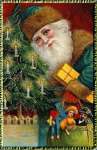 this
stationery starts with no image. Then the image appears, and moves
around the screen until it settles along the left side. The image
will size itself according to the size of the screen. this
stationery starts with no image. Then the image appears, and moves
around the screen until it settles along the left side. The image
will size itself according to the size of the screen. |
 this
stationery will have the image under the area where you are to type, but
it will scroll along the side when the message is sent. The background
image will not scroll. this
stationery will have the image under the area where you are to type, but
it will scroll along the side when the message is sent. The background
image will not scroll. |
 this
stationery is a virtual snowstorm. It displays on a monitor sized
image with snowy mountains in the distance, while snowflakes like this
one fall around the screen. this
stationery is a virtual snowstorm. It displays on a monitor sized
image with snowy mountains in the distance, while snowflakes like this
one fall around the screen. |