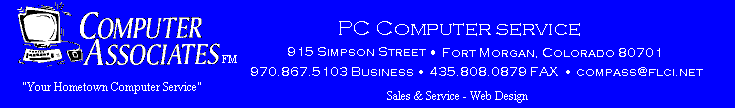
|
|
|
|
Check this site out often for interesting information on the computer industry!
Compass News12-23-2000 Our application for Wingate reseller has been accepted. I am very excited about this software. It allows one modem to be shared by multiple PCs. I feel this will be a great thing for customers that want to save money on buying multiple modems plus allow flexibility with their network. Our new website look is being developed and soon should be uploaded, YEAH! We are getting involved in a venture that will allow online shopping. This looks like a very good deal. Watch the Whittum Enterprises link on the main page for details. --------------------------------------------------------------------------------------------------------------------------------------------- 12-2-2000 I have started building websites for clients. We set up our first host site this week. We are designing sites with Microsoft Frontpage. ---------------------------------------------------------------------------------------------------------------------------------------------- 12-1-2000 Pony Computers has offered us a deal in which we setup computers for FREE at waiting areas with high speed Internet Access. See the Pony page for details. ----------------------------------------------------------------------------------------------------------------------------------------------- 11-23-2000 We have two options for selling PC Computers. One plan is generic and the other involves selling a brand of computer built by Pony Computers in Denver. I think this will be a great deal for the consumer. We can sell PC units in the $1250.00 and up range. Pony offers a 3 year parts and service warranty built into the product. ------------------------------------------------------------------------------------------------------------------------------------------------- 11-19-2000 Well the site is finally up and running. Hopefully I will have our own domain name in the future, for now this will work. I am working on a new shop that will be able to handle a higher demand of business. It should have all the goodies in it and allow me to better test PC computers. Also, for you that are wondering if we will sell brand new PC systems, I am also working with a couple of companies to get the best deal. With the industry competition as it is it will be real hard to keep a PC under $1000.00 but I will try to stay close. Service will obviously have to be a deciding role in PC purchase. John
Computer News/FAQ Page
Computer Virus Information - Are you at Risk? - December 2000
Viruses are the colds and flu of computer security: ubiquitous, at times impossible to avoid despite the best efforts and often very costly to an organization's productivity. NIST recommends using a two-tiered approach for detecting and preventing viruses from spreading:
Anti-virus software should be installed when the personal computer is initially configured. The software should be updated weekly with new virus definitions, and your vendor may provide an automated update feature. Organizations may benefit from using several brands of anti-virus software. For an updated website of virus information, check out the Federal Computer Incident Response Capability (FedCIRC's) virus database. The WildList site provides a list of viruses that are currently loose "in the wild," or active and infecting systems at the current moment. Please see our NIST disclaimer: Any mention of commercial products within NIST web pages is for information only; it does not imply recommendation or endorsement by NIST.
What are computer viruses?
|
| What if your database recorded that customer
"A" owes you $100 when it's supposed to be $10,000? Or what if all of your
invoices from last month became corrupt and unreadable? Everybody knows that strong electrical surges will fry your computer... but many people don't realize that most power-related problems are not so obvious. They come in the form of errors in data files, wear and tear on your hard drive, and hours of lost work. When people do notice them, they often assume they have a "virus." Where do power problems come from? What causes them? Can you do anything about the problems that are affecting your system? Tripp Lite wants to help you learn - in plain language - how to fight power problems, avoid lost data and protect your electronic investments. |
![]()
What Are They?
Power surges are an increase in the voltage that powers your electrical equipment.
Surges often go unnoticed, often lasting only 1/120th of a second, but they are much more common and destructive than you might think. According to recent studies, your electrical equipment is constantly experiencing surges of varying power. Some of them can be absorbed by your power supply while others can only be handled by a quality surge suppressor. The most destructive power surges will wipe out anything that gets in their way!
Where Do They Come From?
In this power-hungry computer age, utility power systems are often pushed beyond their
capacity, resulting in unstable, unreliable power for consumers. Overburdened power grids
can generate powerful surges as they switch between sources or generate "rolling
surges" when power is momentarily disrupted. Local sources can also generate surges -
for example, if your neighbor starts up an electrical motor or the office on the floor
below you blows a fuse.
What About Lightning?
A lightning strike can send a spectacular power surge along power lines, damaging
equipment that is plugged into nearby AC and phone outlets. The severity of these surges
can only be neutralized by quality surge suppression. All Tripp Lite Surge Suppressors and
UPS Systems provide surge protection on ALL AC outlets. Select models include RJ11
modem/fax line surge suppression as well, preventing damage to modems and phone systems.
The best protection of all is our Ultimate Lifetime Insurance. All Tripp Lite Surge
Suppressors and UPS Systems include up to $100,000 Ultimate Lifetime Insurance to protect
connected equipment against surges, including direct lightning strikes…for life!
What Can I Do?
Power surges are a fact of life, but protecting yourself is relatively easy with Tripp
Lite power protection. All our high-quality Surge Suppressors, Line Conditioners and UPS
Systems feature exceptional surge handling circuitry. Our systems come with Ultimate
Lifetime Insurance covering all your connected equipment - even against direct lightning
strikes! With Tripp Lite Ultimate Lifetime Insurance, if your connected equipment is ever
directly damaged by a power surge from any source, Tripp Lite will pay up to the level of
the unit’s policy to have it replaced or repaired.
How can I compare and choose
the level of protection I need?
There are many rating systems that measure surge protection:
Joule Ratings - The Bigger The Better! Joule ratings measure your surge suppressors ability to absorb surges. Joules are a way of measuring energy. Unfortunately some companies may inflate their joule ratings without adding any extra protection circuitry to their products! In general, 200 joules will give you basic protection, 400 joules provide good protection and anything with over 600 joules can be considered exceptional. Tripp Lite surge suppressors boast ratings of up to 1500 joules - and have the advanced circuitry to back them up!
Surge Amp Ratings - Higher Ratings Offer More Protection. Although often replaced by Joule ratings, Amp levels are another important factor in determining surge strength. Once again, you should go for the highest amp protection levels you can find.
UL 1449 Voltage Let-through Ratings - 500, 400 & 330 Underwriter Laboratories tests each surge suppressor and rates them according to the amount of voltage they let-through to your equipment. The lower the let-through voltage, the better the surge suppressor is. UL established the 330 volt let-through as the benchmark because lower ratings added no real benefit to equipment protection, while surge components, forced to work harder, failed prematurely. Be wary of companies claiming lower let-through ratings! Not only are they misleading, they’re also an admission that a product may not have the specs to tell it like it is!
![]()
Line Noise
What Is It?
The term "line noise" refers to random fluctuations - electrical impulses that
are carried along with standard AC current. Turning on the florescent lights overhead,
your refrigerator, laser printers, working near a radio station, using a power generator,
or simply working during a lightning storm can all introduce line noise into your systems.
Ever notice the "snow" on your TV when you use a blender or a hair-dryer? That’s line noise being sent back into your electrical system and up into your TV.
What Can It Do?
Line noise interference can result in many different symptoms depending on your particular
situation. Noise can introduce glitches and errors into programs and files. Hard Drive
components can be damaged. Televisions and computer monitors can display interference as
"static" or "snow," and audio systems experience increased distortion
levels.
What Can I Do?
Tripp Lite Surge Suppressors, Line Conditioners and UPS units include special noise
filters that remove line noise. The amount of filtration is indicated in the technical
specifications for each unit. Noise suppression is stated as Decibel level (Db) at a
specific frequency (KHz or MHz). The higher the Db, the greater the protection. Be wary of
"surge/noise suppressors" that don’t provide this information!
Isobar surge suppressors take noise suppression to a new level with their exclusive Isolated Filter Banks. These special banks prevent line noise generated from one device from traveling through the surge suppressor to interfere with other connected equipment. So if you use a laser printer (a notorious source for line noise) you can connect it to the same Isobar that powers your computer without putting your equipment in danger.
![]()
For more details on how TRIPP-LITE products can help you contact John TODAY!
|
Send mail to [email protected] with questions or comments about this web site.
|