| <<== ArC's HaCk ThE PlAnEt ==>> | |||||||||||||||||||||||||||
| <- ArC AnGeL's ReVeNgE -> | |||||||||||||||||||||||||||
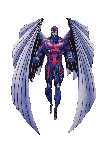
|
Now i would tell u my secrets... but MacMans Reptile does it will... here is some for U... ::::::::::: TCP/IP Tracing & Fear Tactics Written By: LackeR 4/19/98 INTRODUCTION: All hackers share a common problem, LAMERZ. They annoy us with their threats and they hinder our work with their foOlish petty attacks. Over time I have developed a standard method of clearing them away from me and my work. PREPARATION: When somone wants a job done they call the right people with the right equipment to handle the task. The world of hacking is no exception, most hackers handle their own business and need time to finish their work. Lamerz prevent this and to stop them from bothering you, you will want to follow along with this exercise. You will need: 1. WhatRoute 1.4 2. AgNetTools 1.0 3. ICMP Logger 1.0 4. Any version of Netscape You will need OT (Open Transport) to run some of these applications. If you don't have it you need to get it, do a search at "www.download.com" for "Open Transport". Put all of these toOlz into a new folder called "TCP/IP Attack/Defense". Put this folder in your apple menu so you can open them on the fly.(if you don't know how to do this, double click on your hard disk, then on your system folder, then on the folder called "Apple Menu Items". Drag and drop your folder full of toOlz onto this) GEAR uP FOR AN ATTACK: The first thing you will want to do after you dial and connect to your ISP (Internet Service Provider) is select from your folder of toOlz "ICMP Logger 1.0". This application will sit idle until a lamer decides to ping you. (It will show and save to a text file the IP address of the person pinging you, how many packets are being sent and how large the packets are) This is important if the lamer has a faster modem than you, he can disconnect you from your ISP if he plays his cards right. The opposite holds true if you have a faster modem than he does. More on this later... THE PROCESS BEGINS: It always starts this way, the lamer insults you or makes an effort to disconnect you. This is where my stratagy begins to take effect. Do not exchange insults with the lamer, you are above him/her, and therefore realize that insults are just a waste of time. The first thing you do is check your ICMP Logger, to make sure he/she isn't pinging you. After a quick glance to confirm you are safe, tell the lamer something like this: "I will give you 5 minutes to leave me alone." TRACE/SCAN AND GATHER INFORMATION: During this time you will be working feverishly but it will all pay off. First things first, copy the lamerz IP and paste it into WhatRoute. Pull down the small menu to the left of the hilighted button and select "Query". Two more menus will appear just beneath this with names: "Class" and "Type". Set them both to "Any". Now click the hilighted button which says "Query". At this point you will see a small red bar go back and fourth for a second. When it stops either it will print the DNS info of the lamer or it will print in red "ERROR" and some number. If it gives you an error try again at least 5 more times clicking the query button until you get a proper query. If it is still giving you errors either the lamer is behind a firewall or he/she is spoOfing. Assuming that you got a successful scan, continue as follows... Check the dns query result, I used this as an example: gdprpx03.agt.net. (ignore the period at the end of .net) The part that we are concerned with here is the "agt.net". Having scanned literally hundreds of IP's I know that the lamerz INTERNET SERVICE PROVIDER (ISP) will always be listed as the last word or words. For instance... n02ie.dialup.j16.simplenet.com -The ISP here would be "simplenet.com". So, the example ISP would be "aol.com". Now that we have found the ISP we want to loOk uP some info on the lamer. Fire uP netscape and go to "http://www.agt.net". You will notice that AGT Internet Service Provider will load into your browser. Let it load completley before you click on CONTACT INFORMATION. I haven't yet seen an ISP that doesn't list their contact info somewhere. Record all important stuff given anywhere as you make your way to the contact area. Now you see they list an address, phone number and email address (or multiple numbers/email addresses). We struck gold here, and we know it. Record the local area code of the phone number, the zip code of the ISP, the state that it resides in, the city that it is located in, and all other info. Also record the email addresses given. After you have snatched all helpful stuff there, go to MEMBER WEB PAGES. (if there is such a link or place) Assuming there isn't a member pages section of the lamerz ISP, you'll have to skip to the next part of this text file... Assuming you did find a member section, loOk for any web pages that might belong to the lamer or his/her parents. If you are lucky enough to find it you now have their real email address, and this is a very dangrous thing for the lamer. More on this later. Sometimes you will encounter an ISP that is something like "ss.nie.com", the last three words were the ISP. The way to tell if an ISP is the last three words (ss.nie.com versus something.com) is easy, first try to loOk uP "http://www.nie.com" in netscape. If that doesn't work try "http://nie.com". If that doesn't work try "http://www.ss.nie.com", and so on till you find it. Not all ISP's are as simple as the above description. Take AOL for instance, there are literally millions of users on AOL, how does one hope to find the local area code and zip/state/city of the lamer when he/she is on AOL? Well that's a bit tougher. In a nutshell you have to closley examine the DNS query result and hope that it will give you some clue as to the router that the lamer is connected to. For instance, i've seen a router like this: "ny.the_isp.com". Now everyone knows that ny stands for NEW YORK, so immedietly I knew what state he was in. I went back to his ISP and visited the "Manhatten/New York City" area and found his website. Now I am assuming you've followed along and you weren't successful in locating the lamerz website. (it's rare that this ever haPpens) I am also assuming that you located his/her correct area code/zip/state/city and contact info for his/her ISP What you want to do now is boOkmark the ISP (in case you need to reference some information) and move to your favorite search utility. I prefer www.whowhere.com and www.four11.com. Also available are www.bigfoot.com and www.infoseek.com. Search your favorite or them all, it's uP to you. Open AgNetToOls and do a port scan on the lamer, if you are luckey you'll find that him/her has a server of their own that is open to attacks and/or cracking. At any rate you'll also want to FINGER their email if you have it. This can eliminate the search altogether, providing all the info you could ask for from a real name to how much email they have and how much of it is read. By now you are probably thinking "damn I should have told the lamer he had half an hour...". Well after a few lamerz and a little practice you'll be tracing without giving it a thought. But tracing isn't the only part, there is the fun part to come... DISCUSSION WITH THE LAMER: Aaah, the fun part. Here is where we return with our wealth of information. Chances are the lamer was saying all sorts of nasty things about you while you were away, but that's not a problem as you are about to see. Simply say something like this: "Have you decided to leave me alone or face the consequences?" Surely any real lamer would say something like: "Fuck you lame ass motherfukr i'll put a virus on your 'puter!" Hmmmmm... Well we all knew it was coming, so now we have to decide how we wish to display this information we have gathered. This is important, as if you show the lamer his info in the correct order and in the right technique he/she will shit his/her pants. I usually do this, without waiting for a reply from the lamer I type these two statements: "Well then without waiting, reply with: "Oh yeah, I was going to email abuse@ Wait for a reply, if the lamer is still stubborn (he/she probably won't be and they will probably beg you to stop) Say this: "Oh and of course I'll need some way to prove that you were harassing me, so I'll include in that email your IP and the time/date of your harassment. See that way they can check their logs and see that you were connected to this IP Without waiting for a response, tell the lamer something like this: "Oh yeah, since you were also harassing plenty of other people, i'm going to distribute your information to them all right now. What other information? Hey don't you live in this zip code? Of course all this time everyone in the chatroOm you are in or wherever you are will have seen this and will have been laughing, if not then distribute it anyway. Even if they have been listening to you bash the lamer with crushing blows, distribute the info again all in one clump and make it obvious that you are at ease doing this and that you don't care whether the lamer gets kicked off his/her ISP or not. If by this time you don't get an apology, without waiting say something like this: "Well I have to go send a couple of emails, i'll be back later... *gone*" Wait about 30 seconds before you leave to see if an apology comes, if not then you have encountered the very first lamer ever with balls. Report him/her to their ISP and make sure you are polite but firm. Get some friends with their own domains to email the ISP and say that he was harassing their users. Chances are 99 to 1 that you won't ever see that lamer again. If you do you won't know it. :) This is what a whatroute query loOks like: Start: 4/19/98 3:21:22 AM ;; Query: 123.456.789.999 ,type = ANY , class = ANY ;; ANSWERS: 123.456.789.999.in-addr.arpa. 86400 IN PTR 172-145-242.ipt.aol.com. ;; AUTHORITY RECORDS: ;; ADDITIONAL RECORDS: % DNR Query complete 1/23/98 1:21:23 AM % Notice this section inparticular: 172-145-242.ipt.aol.com. What I said before about finding their ISP in the query results, there you have it. Everybody knows what aol loOks like, so you can tell how to find ISP's from that. People have tried this technique on me before, needless to say they were extremley sorry they did. To this day i've not seen either of the two who tried to get my ISP to drop me. I suspect I never will. It is extremley effective but DON'T try it on somone who knows what they are doing, they can turn it around and make it backfire on you ten fold. <<=============================================>> More to Cum..... | ||||||||||||||||||||||||||
| <- ArC AnGeL's HoTLiNe -> | |||||||||||||||||||||||||||

|
What is Hotline? Hotline is a new client/server technology for internet and intranet communications. Currently, it supports file transfer, chat, and news. This does NOT mean FTP, IRC, and NNTP. Hotline is designed to take advantage of the MacOS in ways that these unix-based protocols cannot. Try it and see. What is the Hotline Server? The Hotline Server is the piece of software that allows different people on different computers to all connect and meet at the one common place Q a server. Normally, the Server runs silently in the background, and you access it from the Client. The Client is useless without a Server to connect to, and the Server doesn't do much until you connect a Client to it. Thus, one Server allows any number of Clients to chat with each other, read news, transfer files etc. What is the Hotline Tracker? The Hotline Tracker maintains a listing of active Hotline Servers. In the Hotline Client, you can get a copy of this listing from the tracker. You can then double-click on one of the listed servers to connect to it. It's important to note that you do not need the tracker software in order to get a listing of servers Q the Hotline Client is capable of connecting to a tracker and transferring the list of servers. How does the Tracker find active Servers? It doesn't. If you want your server to appear in a tracker, you have to register your server with that tracker. To do so, click Options in your server, turn on the "Register with a Hotline Tracker" checkbox, enter the address of a tracker, and then the name and description of your server. Your server will soon appear in the listing of servers in that tracker. How do I start my own Hotline Server? First, download the latest version of the Hotline Server. Locate the Hotline Server application program, and start it up (do not move it out of it's folder or rename the files/folders etc). Open up the Hotline Client, click "Connect", and enter the address of your server (as shown in the TCP/IP control panel). I want to use Hotline privately with a friend. What's necessary? Setup the server as above, and give the address of the server to the people you want to chat/exchange files with etc. Everyone can then connect to the server. I want a Hotline Server for my intranet. How do I set it up? First you need to decide which computer is going to host the Hotline Server. A machine that no-one else is using directly (ie, that is dedicated to running server software) is desirable (but not required). Setup the Hotline Server as above, and give copies of the Hotline Client to the people on your intranet. You might want to make a bookmark that contains the address of the server. How do I make a bookmark for a Server so I don't have to keep typing in the address? In the Hotline Client, click "Connect", type in the address, click "Save" and save the bookmark into the "Servers" folder in the same folder as the Hotline program. Next time you click "Connect", your server will appear under the popup menu next to the server address text box. I've got the server running, how do I use it? The Server becomes useful when you connect to it with a Client. Open up the Hotline Client, click Connect, and enter the address of your server (as shown in the TCP/IP control panel). How secure is the Hotline Server? Any files you put in the Files folder (in the same folder as the Hotline Server program) become accessable to people via the Files window in the client. However, the rest of your hard disk is completely safe Q there is no way that a client can access anything outside of the Files folder (unless you use aliases). How long do messages stay in the RNewsS? Until the administrator of the server removes them. To edit the news, open the "News" file in any text editor. This file can be found in the same folder as the Hotline Server program. When you're done, save the file, and then click the "Reload News" button in the server to let it know you changed the news file. Can I run the client and server on the one computer and connect to my server? Yes. Connect the client to the address of your computer (the address shown in the TCP/IP control panel). Is there a Windows version of Hotline? Not yet. However, Windows 95 and NT versions are planned. A release date has not been determined. Can I be connected to two servers at the same time? Yes. Duplicate the client program, and start up the two copies. How do I download a file to a location other than the RDownloadsS folder or to a different name? Option-click the Download button. Hotline will show the standard "Save As" window. The "Downloads" folder can also be an alias to some other folder. Help! I was downloading this absolutely HUGE file and the modem died! Can I resume the download where I left off? Yes. Just start downloading the file again, and Hotline will ask you if you want to resume. Don't change the name of the partially downloaded file or Hotline won't be able to find it. Note that the progress bar does not just jump to where you left off Q it shows how much data you've got to go, so it does not include how much you transfered in a previous download session. The stats behave the same way. Wow, does that mean I can resume uploads too? Absolutely. Just start uploading the file again and Hotline will ask you if you want to resume. Note that you must be able to see the partially transfered file in the list of files, or Hotline won't know that you want to resume. If you don't see it, try refreshing the list (the button with the green arrows). Can I queue file transfers so that when one finishes, the next begins automatically? Yes. Shift-click the Download or Upload button. The file transfer will not begin until it is the first item in the Tasks window. This window has a default button, but when I hit return, nothing happens. Why? For some reason, the return key selecting the default button has been disabled (for example, that window has a text box that you might need to enter carriage returns in). Use the ENTER key instead. What ports does the Hotline Server use? Ports 5500 and 5501. I have put a password on my server, but someone with the name R???S got in anyway! How? When someone has connected to your server but has not logged in, you see "???" in the user list. This is not a security hole Q that person can't do anything until they login. And when they try to login with the wrong password, they will be disconnected immediately. If the "???" doesn't change to a name soon, just disconnect that person. When someone connects to my server and leaves the name and password blank, what happens? If the name is left blank, the user named "guest" is assumed. If you don't want guests to be able to login to your server, delete the guest user or assign it a password. Can I make it so that whenever someone connects to my server, a welcome/info/rules message is displayed? Yes. Make a text file with the info you want displayed. Name the file "Agreement" and place it in the same folder as the server. Then quit and reopen the server. Now, whenever someone connects, the text will be displayed in a window with "Agree" and "Disagree" buttons. I was downloading a file, then all of a sudden it said RTransfer failedS and the download was aborted. Why? The server decided to terminate the download. This can happen when the server has run out of memory and no longer has enough memory to sustain the download. Wait a while, then try resuming the download. And don't resume 10 downloads all at once Q if you download them one at a time, the server will not use up as much memory. My name has gone gray in the user list! Why? The server has detected that you are away, and has automagically marked you as such. The server will mark you as away when you have done nothing for 10 minutes. Any network activity will wake you up again (except for file transfers). Can I make it so when I open Hotline, it automagically connects to a default server? Yes. First make a bookmark of the server you want to default to. Then when you want to open Hotline, instead of double-clicking Hotline, open the bookmark file instead. Hotline will open up and connect to the server specified by the bookmark file. The server will only let me upload to the RUploadsS folder, which is really annoying! Can I make it so that you can upload to any folder? Yes. Open your user account up (with the "Open User" button) and turn on the "Can Upload Anywhere" checkbox. You will now be able to upload to any folder. I want to give certain users on my server access to a different set of files that the other users cannot see. Can I do this? Yes. By default, users see what's in the "Files" folder in the same folder as the server. To use a different folder for a specific user, make a folder named "Files" and place it into that users folder. For example, to give user "admin" access to the entire hard disk, make an alias, name it "Files" and place inside the "admin" folder inside the "Users" folder in the same folder as the server. Can I make a folder on the server where the contents can't be viewed, but that can be uploaded to? Yes, just put "drop box" in the name of the folder and then no files will be visible in the folder, except for partially transferred files. Users can upload to this folder even if "Can Upload Anywhere" is off for that user. Turn on the "Can View Drop Boxes" access checkbox for users that you want to be able to see inside the drop box. For example, make an "Upload to Admin (drop box)" folder and users will be able to upload files that only you Q the administrator Q can see. When I startup Hotline, it says it can't find OTUtilityLib and quits. How do I get it to work? Hotline requires Open Transport, which you either do not have installed, or do not have installed properly, or have a version that is too old. You can get Open Transport from Apple's website (http://www.support.apple.com/). Make sure you install the TCP/IP part of Open Transport. Help! I installed Open Transport but it still won't work! You didn't install the TCP/IP part of Open Transport. Install the TCP/IP part of Open Transport, and try again. What's the name of this software? No it's NOT macline. Macline is a server, not a piece of software. And it's NOT hotmail. Hotmail is an e-mail service. No, it's NOT hotlinks either. HOTLINE. Yes, that's right, HOTLINE. You spell it H-O-T-L-I-N-E. You can capitalize it as HOTLINE or Hotline. NOT HotLine. I love Hotline! How do I register? Don't laugh. This really is a frequently asked question. Open up the application named "Register" that comes with Hotline. The one with the blue and yellow $ icon. <<===========================================>> F-12 Commands to Use with HOTLINE Slobberdog-Nothing with b20. Powertok-Type this in the first box and the channel number(i.e. 1-999) you want to go to then you are encrypted and only people in the same channel ca read what you say. jugfish-Says your leech rating. mosquitogun-Nothing with b20. access-turns you into bacon and you icon a pig you can only say oink and pork in the chat. fogmaker-Quits you program and says " *** someone will brb - posting to alt.something.erotic.hamsters. hammeregg-In the first box type hammeregg and type the icon res id you want in the second box (i.e. use resedit to find the res id) you can use other icons they have this way. In Hotline b21, to really humilate some one, enter "bigkahuna" | ||||||||||||||||||||||||||
| <- ArC AnGeL's love for AOL.... HAHA -> | |||||||||||||||||||||||||||

Well it is Simple.......... | I HATE AOL....... I WAS ON IT FOR 5 YEARS AS:::: ArCAnGeL24... Now i live to take it DOWN.. I have 80+ proggies on my HOTLINE Server just for AOL: 2.7,3.0,4.0 and YES THEY WORK... check it out on HL (= ArC AnGEL's HeAvEn -) I have written = the proggie "DeAtH" and there are 3 versions for it out there.. Sorry kids.... they are only for the MAC... I will be posting updated shit on AOL here so stay tuned........................... <<============================================>>
|
Favorite Links
|
|
| |||||||||||||||||||||||
|
This page has been visited
|
