AutoIt (90 KB, freeware, TB)
AutoIt was originally ment to enable programmers to have their own automated installation program without use of InstallShield or similar expensive programs. However, it is also very useful for automating simple tasks. It can run applications, minimize and maximize windows, send keystrokes and mouseclicks to specific windows, enabling you to automate almost any routine task you can do by hand.
CPU Load (26 KB, freeware, ST)
This elegant little utility is great for people with slow-assed computers (one of which I used to be until recently) or otherwise just curious people. It gives you a graphical representation of your current CPU usage and a 10 second history, right in your system tray. It can tell you when it's no use to give more commands, how many MP3s you could theoretically play simultaneously and when to get yourself a new computer.
Classic Clipboard (1.00 MB, freeware, H)
The Classic Clipboard is a good one for people who like to automate anything they do twice or more often. First of all, it offers you an extended windows clipboard feature, allowing you to cut and paste with 9 clips in random sequences. Additionally, it will function as a clip library, allowing you to store up to 900 or 3000 (!) clips, depending on your screen resolution. Also, it allows you to set up 23 hotkeys (alt + a-w) that will instantly paste an earlier saved clip.
Free Mem (84 KB, freeware, TB)
Free Mem is not as visually attractive as CPU Load and therefore less useful, I think. Also, it fills up some much needed space in your taskbar. It is useful, however, for detecting memory leaks and can assist in the choice of whether of not to get a memory upgrade.
HideIt! (153 KB, freeware, ST)
This is a useful program for both people who wish to get rid of all the junk on their desktop and people who have things to hide. It allows you to completely hide any window (complete with the button on the taskbar) and even your desktop icons, if desired. You can also program it to hide windows with a certain text-string in the title automatically.
Transparent (55 KB, freeware, H)
Another thing those micro$oft programmers just didn't have the brains for to think up themselves. This great util can make those ugly colored blocks around the names of your desktop icons transparent, allowing your desktop color or wallpaper to shine through. It also allows you to set the color of the characters to anything you like. It can run continuously to make sure the transparency remains there (since some direct-X games and other things tend to mess it up) or it can run once, set the transparency and then exit. It needs to be run at startup, though, for windows doesn't keep the transparency when shut down.
Tray Command Line (163 KB, freeware, ST)
For those people who never really got used to a graphical operating system, this is a very useful tool. When you click on the system tray icon, a small windows appears, allowing you to type windows commands (substantially different from dos-commands) and has some more functions to make life easier.
Windows 95 Powertoys (203 KB, freeware, varies)
This is a package of small utils issued by the windows-development team, proving to us that these guys can actually write decent software, as long as it doesn't get too big. You should just take a look at them yourself. It has a very clear readme included. My personal favourites include the Contents-submenu and Tweak UI. Please note that this is a self-extracting archive that extracts to the current folder with no warning, to remind us of its origin.
Tweak UI 98 (92 KB, freeware, hidden)
This is the tweakui control panel extension from the Windows 95 Powertoys, updated for Windows 98. It works on win95 also, but is not fully functional. Allows you to change all kinds of hidden settings of the windows user interface. Something that, imho, should have been a standard part of the operating system.
WinResQ (136 KB, freeware, TB)
Very useful tool for windows users, for it allows you to call back lost windows when Explorer has crashed and you lost all icons on your taskbar and in your system tray. Windows 98, however, sometimes forgets to restart explorer, thus leaving you without a chance to start WinResQ and allowing you to look at the world's first operating system without a user interface.
WinTop (13 KB, freeware, TB)
This util is my all-time favorite. It is a windows remake of the Unix program 'top', a low-level process-viewer allowing you to see every process running on the machine. It can actually protect you from virusses and trojans, for in time you will come to recognize the systems normal processes and you will notice any anomaly in the list. When you notice an illegal process, you can terminate it immediately from within WinTop. It will also tell you the location of the renegade executable.