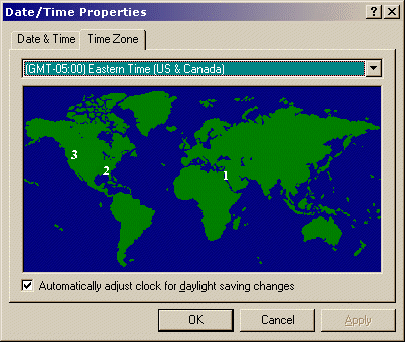
Windows 98 contains an "Easter Egg" a little trick thrown in by the programming team. You have to know the exact right combination of things to do to access such an egg (they are "hidden", much like Easter Eggs - thus the name).
To access Windows 98's Easter Egg, double-click on the time to bring up Date/Time Properties panel. Click on the Time Zone tab.
Now, the tricky part. Hold the CTRL key and click your mouse right where the 1 is listed below. While holding the CTRL key down, drag your mouse to where you see the 2 below. Then, while still holding the CTRL key, let up the left mouse button and click again, and drag the mouse to the 3 location. Finally, let up the mouse and CTRL key, and the Easter egg should start.
Be patient and try repeatedly if it doesn't work - it usually takes me 2-3 tries (5 the first time!) to get it to work!
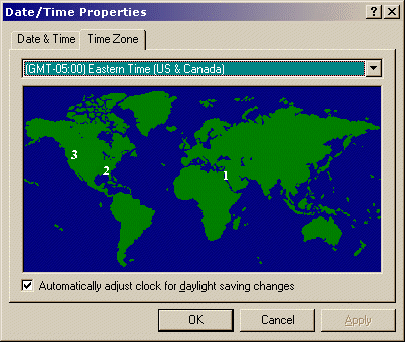
Windows 98 Plus Easter Egg
You will then see a new root level item in the tree view of the album database called "Microsoft Plus!98 Product Team". Expand it to see the team names.
Home | Search | Hardware | Games | Software | Links | Computer Terms | Modem
Wayne Smith