| What is MP3 ? |
MP3 stands for MPEG Layer III, it's the file extension for audio compressed files which keeps sound quality high at lower bit rates. Capable of reducing digital data from the signals that your ears can't pick up, like the sound of a cat walking during a thunderstorm, also know as 'Perceptual Audio Coding' techniques.
| Basically, MP3 stores music files with very small capacity. MP3 does aural reproduction more efficiently, you can store up to 8 hours of audio on one CD-ROM using MPEG Audio Compression without losing fidelity (normal CD 60 - 72 minutes only). | 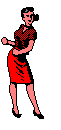 |
MP3 Players
You
need a player to run the MP3 music. Songs can be downloaded from the net
or you can make your own and play them right on your MP3 player.
WinAMP
is the most commonly used player for Win 95/NT. It's very easy and
offers various options. The table below are examples of MP3 players.
|
|
|
|
|
Windows
95/NT Compatible.
User friendly and offers various options such as playlist & ID3 tag editor, built-in visualisation, spectrum analyser, oscilloscope and etc. WinAMP v 1.8 and higher supports plugin and skin system. |
|
|
Windows
95/NT/3.1x Compatible.
Simple, fast and offer basic features such as steaming, shuffle play and playlists. Do not have a playlist editor, draggable seek and volume control. WinPlay3 (16 bit version) is for Win 3.1x user. |
|
|
Windows
95/NT Compatible.
Freeware. System tray icon support, 16 band equaliser, draggable seek, digital effect, ID3 tag editor, shuffle play. No streaming support and very slow running time. |
|
|
Windows
95/NT Compatible.
Freeware. Playlist support and customisable interface (better than WinAMP skins) and able to play CD audio and other media formats |
BASIC STUFF FOR
MAKING MP3
| CD ROM Drive | |
| CD Ripper | |
| MP3 Encoder | |
|
|
After ripping the CD tracks, you will need to convert the WAV files into MP3 files. A MP3 Encoder will be needed for this procedure in order to compress the huge WAV files to less than 10% of its original size.
|
|
|
|