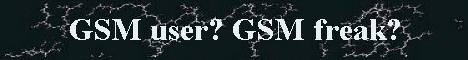| Proximus
tells you everything you need to know to make practical use of your mobile
phone about... |
|

|
|
|
|
... the «CLIR» service
|
|
|

You can use Proximus' «CLIR»
service as a temporary feature,
without having to go through Customer Service. This little trick is for
all those of you who don't want permanent activation of the «CLIR»
service but who nevertheless wish - for certain calls only - for your
number not to appear on the screen of the person you are calling.
To use «CLIR» in temporary
mode, all you have to do is dial #31# before the number you want to call.
So for example, let's suppose you want to call the number + 32 75 12 34 56
and you want to activate «CLIR» temporarily:
you just dial #31# + 32 75 12 34 56. But remember, «CLIR»
will only work on GSM phones of recent manufacture and it will only cover
your number during one call.
|
|
|
... ProxiMail
|
|
|

You should know that as a matter of convenience each new SMS notification
which you receive from ProxiMail
automatically replaces the former notification on your SIM
card. Hence, only one single SMS space in the memory is used for SMS
notifications from ProxiMail.
As a consequence, this automatic update saves you from deleting each
separate SMS-notification manually and avoids SIM
card memory saturation. Note that not all GSM handsets allow this
automatic replacement. To know whether your handset allows this
possibility, contact the nearest Proximus agent or our Customer
Service.
|
|
|
... 112
|
|
|

112 is the international GSM number for emergency calls. Wherever you are
(provided there is coverage), the number will always put you in touch with
the nearest emergency service.
|
|
|
...
your SIM card
|
|
|

Your SIM card has
a limited memory. Don't forget to delete the messages it contains at
regular intervals. That will stop it becoming overloaded. Consult the GSM
manual to see how to perform this operation.
|
|
|
... Your batteries
|
|
|

Don't forget to discharge them fully periodically (every month, for
example). That will avoid the memory effect which can do irremediable
damage to the life of the battery.
|
|
|
... ProxiWorld
|
|
|

If there are certain operators you prefer for roaming,
you can stock a list of preferences in the memory of your SIM
card. The procedure is explained in the manual of your GSM.
Please bear in mind that when you are abroad, any communication to your
GSM is an international communication, even if it comes from a
correspondent situated in the same country as yourself and calling on the
same network. In order to avoid these calls you can simply have all calls
unconditionally forwarded to your Proximus ProxiMail
or to any other number in Belgium. Note, however, that in Europe it is
often less expensive to receive such an international call than it is to
call Belgium.
|
|
|
... ProxiText
|
|
|

Your SIM card can
memorise from five to eight messages. If its memory space is full, the ProxiText
message service centre stores new messages and sends them to you when your
SIM card's memory
is free again. The message service centre keeps messages for 48 hours.
After that period of time undelivered messages are deleted.
To make sure that you always have the ProxiText calling number to hand,
ask for the memo card at a teleboutique or your authorised Proximus agent.
|
|
|
... ProxiLink
|
|
|

Before going ahead and using ProxiLink,
Proximus recommends that you familiarise yourself with your equipment and
software. Previous knowledge of data transmission and faxing by modem is
essential.
ProxiLink has an
error protection programme that protects your data against interference
and guarantees high quality transmission.
|