
 Newsie is a little program to help you run the News section in your web site. Basically, you run the program, type in the new headline and update text, hit the "Update" button and you're done. It'll insert the old notices and stuff and create the page for you. Here's a screenshot: Newsie is a little program to help you run the News section in your web site. Basically, you run the program, type in the new headline and update text, hit the "Update" button and you're done. It'll insert the old notices and stuff and create the page for you. Here's a screenshot:
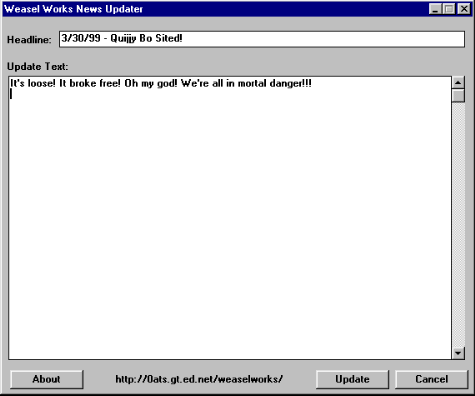
(the image has been slightly shrunken) |

Download
(29 k)
 Download the archive and unzip it into the directory you want the Newsie program to work in. For example, I have the Weasel Works site set up on my hard drive to look like: Download the archive and unzip it into the directory you want the Newsie program to work in. For example, I have the Weasel Works site set up on my hard drive to look like:
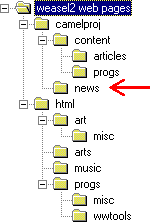
 See where that arrow is? That's the directory Newsie was unzipped into. Why give it its own directory? Newsie has three files it uses, the filenames of which are hard wired into the program. It was just easier that way. These are: See where that arrow is? That's the directory Newsie was unzipped into. Why give it its own directory? Newsie has three files it uses, the filenames of which are hard wired into the program. It was just easier that way. These are:
  options.wwn - Various Newsie options options.wwn - Various Newsie options
  prefix.wwn - Code to insert before the update prefix.wwn - Code to insert before the update
  postfix.wwn - Code and previous updates to insert after the update postfix.wwn - Code and previous updates to insert after the update
 So I give them their own folder mostly to keep the main project folder clean. This also lets you use Newsie on more than one site. If you wanted to use Newsie on a different news page, just create a new folder and copy all the files into it. Don't complain too much, the .exe is only 50k, you can afford the space. So I give them their own folder mostly to keep the main project folder clean. This also lets you use Newsie on more than one site. If you wanted to use Newsie on a different news page, just create a new folder and copy all the files into it. Don't complain too much, the .exe is only 50k, you can afford the space.

 As you might have noticed from the directory structure above, I run this site using Camel and I have to recomend that you do too. Newsie does not require that you use Camel but it sure does make everything easier. Regardless, you use Newsie like this: As you might have noticed from the directory structure above, I run this site using Camel and I have to recomend that you do too. Newsie does not require that you use Camel but it sure does make everything easier. Regardless, you use Newsie like this:
- Develop the page you want the updates to be inserted into (whether it be a Camel content file, HTML, whatever)
- From this page, copy everything that will appear before the updates into prefix.wwn
- Then copy everything that appears after the updates into postfix.wwn
- Now open up options.wwn and set your configuration
- Run Newsie and create your news page!
 options.wwn works like this: options.wwn works like this:
- The first line is the filename of the news page you want created
- The second line is text that is inserted before every paragraph
- The third line is text that is inserted before each update headline
- The fourth line is text that is inserted before each update body
- The fifth line is text that is inserted after each news update
 There must be at least five lines in the file, even if some are blank. All insertion text must fit on one line (less than 255 characters). However, if you put '�' characters on those lines, they'll be translated into end of lines when the text is inserted. I hope I'm making sense here. Try Newsie, then look at the example input and output files to get a better idea of what I'm saying. There must be at least five lines in the file, even if some are blank. All insertion text must fit on one line (less than 255 characters). However, if you put '�' characters on those lines, they'll be translated into end of lines when the text is inserted. I hope I'm making sense here. Try Newsie, then look at the example input and output files to get a better idea of what I'm saying.
 One nice feature of Newsie is that it will automatically insert <br> tags at the end of lines as well as whatever paragraph text options.wwn tells it to insert. This way you can have it insert simple <p> tags, or something more complex. For example, I have it insert a <p> tag and a Camel macro to create an indentation. One nice feature of Newsie is that it will automatically insert <br> tags at the end of lines as well as whatever paragraph text options.wwn tells it to insert. This way you can have it insert simple <p> tags, or something more complex. For example, I have it insert a <p> tag and a Camel macro to create an indentation.
 One shortcoming of Newsie is that the news page's filename extension can only have three characters. Sorry, but my Windows compiler is too old to support long file names. It's actually a Windows 3.1 compiler, because I can't afford anything newer. Consider that a subtle hint to send me money if you like Newsie. One shortcoming of Newsie is that the news page's filename extension can only have three characters. Sorry, but my Windows compiler is too old to support long file names. It's actually a Windows 3.1 compiler, because I can't afford anything newer. Consider that a subtle hint to send me money if you like Newsie.
Download

 If you have any questions or comments, feel free to contact me. If you're going to use Newsie, please tell me so I can check out your site and link to it from mine and grab you some additional hits (or vice versa). Also, if you want some special version of Newsie developed for some special purpose of yours, I'd be more than happy to try and create it for you. No guarantees, but it can't hurt to ask. If you have any questions or comments, feel free to contact me. If you're going to use Newsie, please tell me so I can check out your site and link to it from mine and grab you some additional hits (or vice versa). Also, if you want some special version of Newsie developed for some special purpose of yours, I'd be more than happy to try and create it for you. No guarantees, but it can't hurt to ask.
Thanks!
|