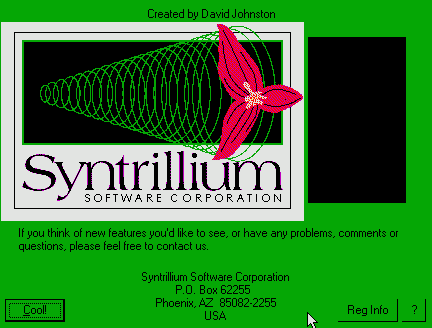Download Cool edit 96
use this link to company's homepage.
COOL EDIT
use this link to company's homepage.
I suggest you register it. Then follow this sheme:
Run Cool edit.
Click on bottons or other active parts which are labeled or chosen by mouse
pointer on pictures.
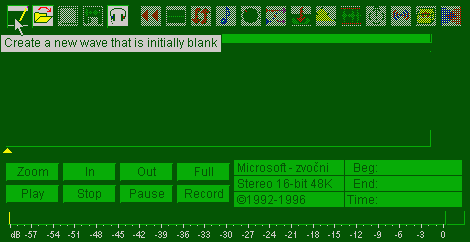
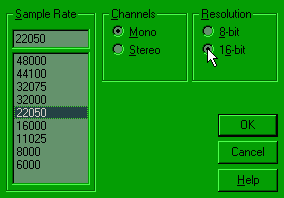
Select ALl this. Sample rat must from 8000 up and Resolution must be at
16 bits!
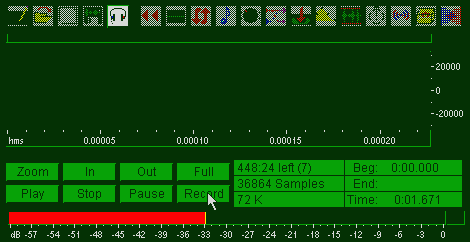
Press record and view how volume indicator is changing.
I suggest you leave about 1 second or 2 of silence at the end and
at the beginning.
Sometimes converting in real audio lose last part of clip.
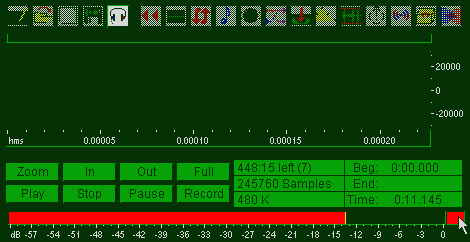
This apears when the volume is to high!
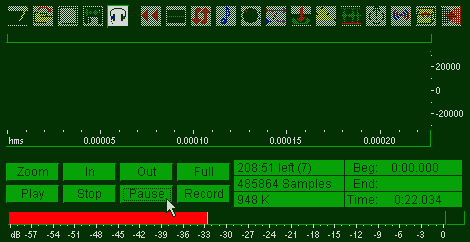
You can pause and continue with recording whenever you wish.
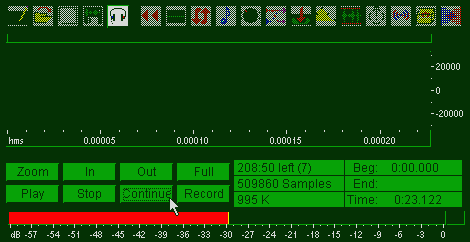
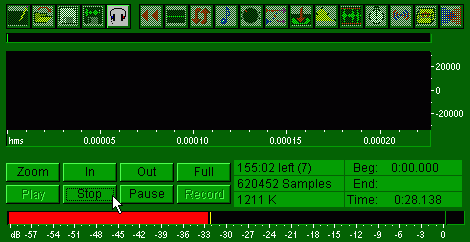
You can preview clip in spectral view:
That's the fastest way to set your voice to maximum level from start to
the end.
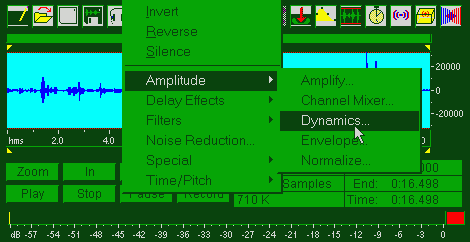
Select all this and press ok.
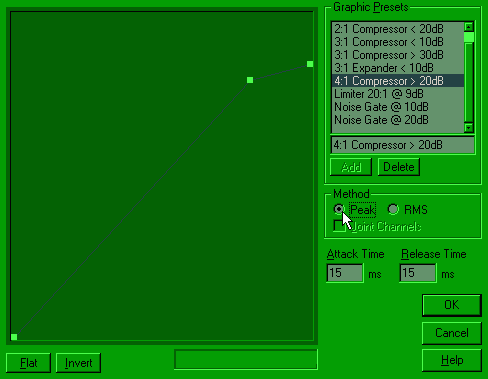
You can see, that all that high picks get lower, so you can set average
volume higher.
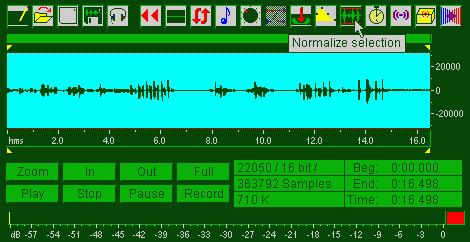
Select this and maximizing will be done.
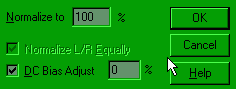
You can also add some info to uncompressed and real audio compressed clip.
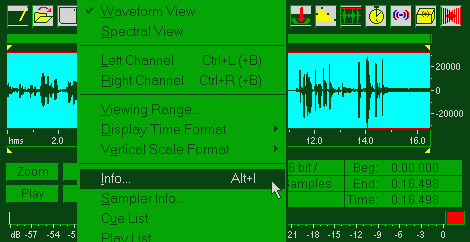
All that 'x' parts can be saved n WAV format, even picture, but only
'non x' parts can be added to real audio file.
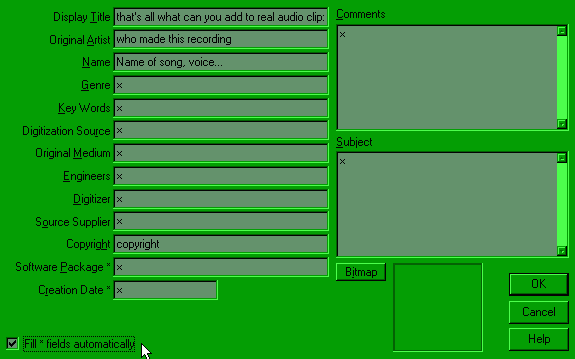
Now save your clip.
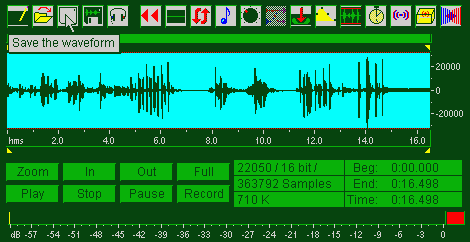 ca
ca
Uncompressed: ( There are a lot of different formats, used in other
operating systems as default format).
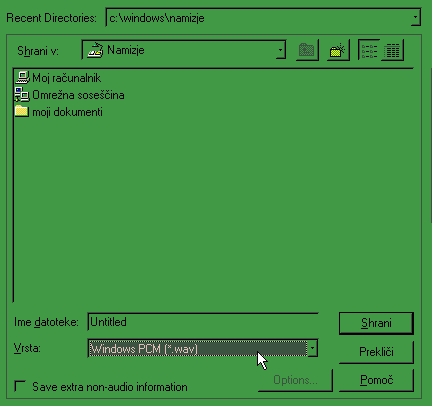
I suggest that you save original source clip and then maximized clip.
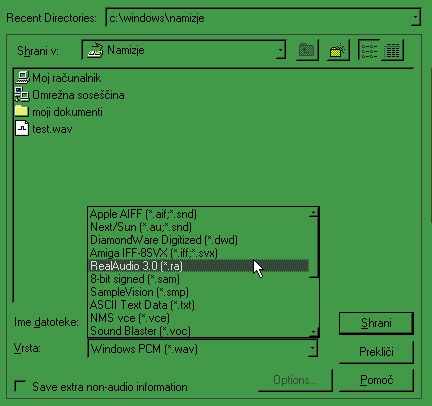
Finaly you save clip in real audio compressed format.
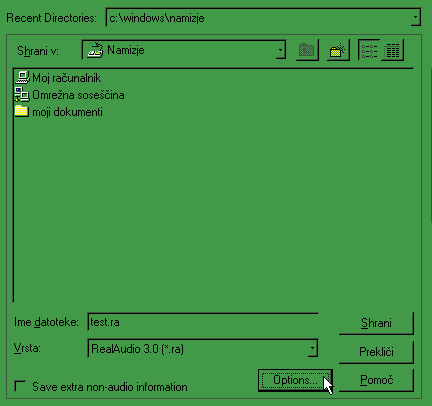
This is the maximum compression. ( Sometimes it's better to have latest
real audio player installed)
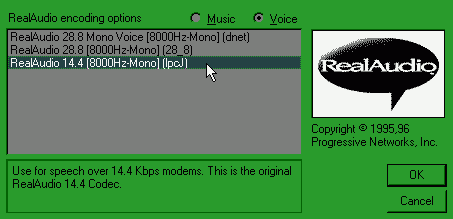
Don't forget to save some text also!
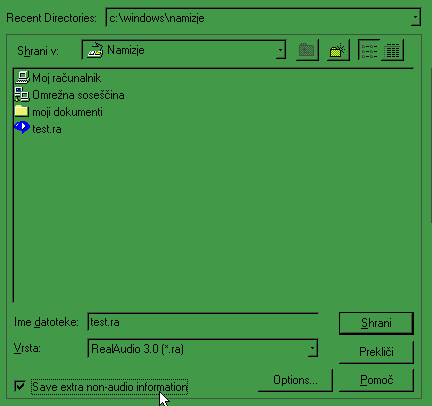
Just wait some seconds, ( PC has to do "some" calculation)
and you are done.
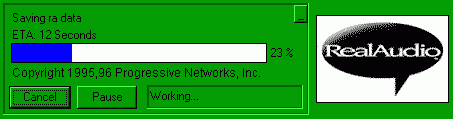
How to attach file to e-mail, that's not so hard, isn't it.
You can even use some of real audio producers, which i had recently. Some
of them allow you to use G2 compression, which has very good quality, better
than normal real audio, i bet.
I hope i helped you very much.
All pictures are in gif format and i think that there is less than 200kb
of picture-data on this page.
Real audio compressing and signs, COOL EDIT 96 and WINDOWS are
trademarks of Syt-whatever ( hard to type in) , Micro$oft ( Where
t.h. is that S) company and this page is COPYLEFT! ( parody on the other
leg')
... blah blah blah...
www.fourmilab.ch
www.real.audio.com
www.mp3.com
www.opera.com
www.icq.com
There you can find part of programs i use.
bdw: Some links are damaged.
SFW