Please, see the Terms of Usage on the Sets page for use of graphics. Tutorials may not be reproduced without express written permission of the author.
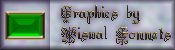

Two Related Textures

In this tutorial, we will use Paint Shop Pro and Blade Pro to do the following:
- On the first page, we created "gems" with fairly simple facets, but clearly distinguishable pavilion cuts.
- On this page, we will explore how to create the texture found on this set in both a light and dark version. This will employ the use of the "hue map".
- On the third page, we will look at ways of using Blade Pro to make metallic decorations from very "thin" dingbats, such as some of Davy's Dingbats.

| Step 1 | Open an image which is 200x 200 pixels. |
| Step 2 | Add a layer called White Base and flood fill with white |
| Step 3 | Add a layer called Black Base and flood fill with black. |
| Step 4 | Duplicate Black Base for another black layer. |
| Step 5 | On the copy, add about 50% random noise. |
| Step 6 | Select all, and then modify the selection to make black transparent with a tolerance of 35. |
| Step 7 | Promote this selection to a new layer called Speckle 1. At this point I save the selection, but it is not required to do so. |
| Step 8 | Keep the selection active. Using the Hue Map under the Colors menu, adjust the sliders so that you only have greens and purples. |
| Step 9 | Duplicate this layer and call it Speckle 2. Adjust the lightness from the HSL by about 75%. |
| Step 10 | Select none. |
| Step 11 | Staying on the Speckle 2 layer, Gaussian blur with a radius of 3. |
| Step 12 | Moving to the Speckle 1 layer, soften it. |
| Step 13 | Make only the White Base and Speckle 2 layers to be visible. Choose a 100 x 100 selection in the middle of the image, and make a seamless tile from it. |
| Step 14 | Repeat Step 13 for other combinations of layers. Using Black Base and Speckle 1 is effective, as are the two speckled layers on top of the white base. |
| Options |
|
| Note | The bases for the sidebar, welcome, etc. were made from the light version of this texture. I then used part of Mardi's Jeweled graphics tutorial to give the sense of dimensionality. You can find that tutorial here. |



