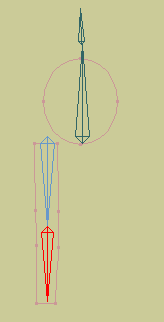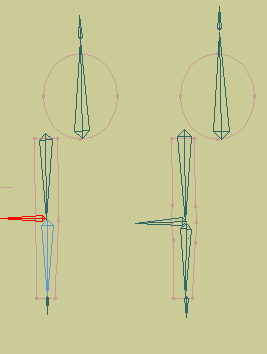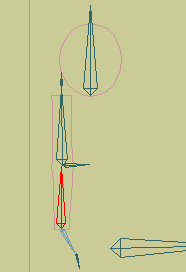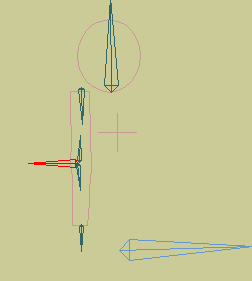|
This setup (adapted from a 3D Animation:Master setup explained by George Maestri in his book Digital Character Animation) actually uses the foot or hand as the parent bone in the IK/FK chain for the limb. You can make the extremity a child of a patriarch bone, enabling you to move the whole character if required.
As in the previous setup, I have also added a knee/elbow bone (child of the thigh/bicep) to affect the apparent volume of the limb - to prevent this affecting the IK chain, I have also added a little hip/shoulder bone, although it has no other function. Again, this may be used with a single, double, or triple-part joint.
Note that I have also added a toe/finger bone as a child of the foot/hand bone. This prevents movement of the thigh/bicep or shin/forearm bones from affecting the foot/hand position through IK.
Being the parent bone of its own chain, the foot or hand remains immovably planted on the ground/object, making this a good choice for legs/feet, bearing in mind its limitations.Thus you can adjust the torso/pelvis without moving the the feet (or hands). However, you will need to reconnect the hip/shoulder joint after any movement of the torso/pelvis.
The main advantages of this setup :
- Easy to set up and understand
- Foot/hand remains in position when torso/pelvis is moved
- Length and orientation of the limb are maintained by the software, not the animator
|
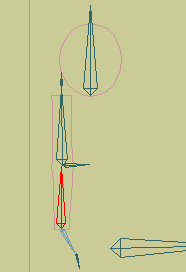
|