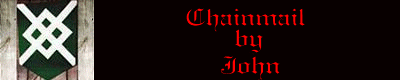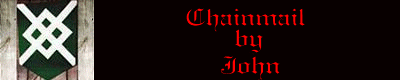Add a Banner or Button
So you like my page and you have your own page. I will put a link to your page on my link page, if you put my banner or button on your page.
Step 1:
Go to my add a link form (Add link page) to give me the info needed to add a link to my page.
Step 2:
Pick either the banner or button and add the given html code.
To add the banner here is the code:
<- - - Copy below here - - ->
<center><a href="http://www.fortunecity.com/victorian/durer/187/index.html" ><img src="http://www.fortunecity.com/victorian/durer/187/banner.gif"border="0"></a></center>
<- - - End above here - - ->
this is what it looks like....
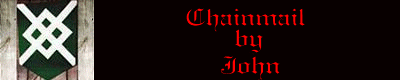
To add the button here is the code:
<- - - Copy below here - - ->
<a href="http://www.fortunecity.com/victorian/durer/187/index.html"><img src="http://www.fortunecity.com/victorian/durer/187/button.gif"border="0"></a>
<- - - End above here - - ->
this is what it looks like....

back

Last Update: 11/16/98
Copyright �1998 by John Harrington - ALL RIGHTS RESERVED