Mr Digital's
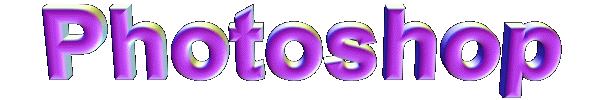
Tutorial Part 2 : Sea and Skybackgrounds
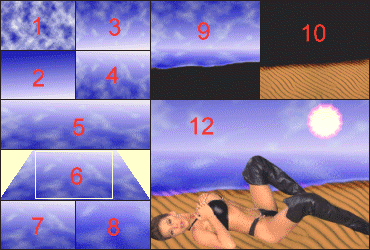
1 = use the ps-filter : rendered clouds with white and blue
2 = apply the ps-filter : gradient from white to blue
3 = fade with 50 % between 1 and 2 and use a sky
4 = flip image no 3
5 = resize image 4 with doubled width
6 = apply a vertical deformation with 45 degrees
7 = cutout from image 6
8 = use image 7 and apply water effect + grain and use as the sea
9 = image 3 (sky) joined with image 8 (sea)
10 = modified sand image from other tutorial
11 = the lightest of images 9 and 10 (calculation filter)
12 = crop from image 11 and resize it


