 THE INTERNET
THE INTERNET
 THE INTERNET
THE INTERNET
The internet was first developed in the 1950's as part of a military strategy to enable the United States to store their computer based information at various military installations throughout the world, but at the same time having localised access to it. The following terms are what you will often find when using the internet. Basically, the internet is a means for one computer to talk to others utilising the telephone lines via a modem.
Modem: A modem is used to allow the computer to talk to other computers through using the telephone network of communication.

Server:
A server is the computer that is dialled to link computers.Web Browser: This is the program that will launch the internet. There are two main web browsers - Netscape and Microsoft Internet Explorer (MSIE).
Search Engine: Once on the net, search engines are used to search the world wide web. Some of the more common ones are Hot Bot, Alta Vista, Lycos, eXcite, Yahoo. Australia has its own search engines as well, for example, Webwombat.
URL: The URL is the address or website where information is stored for downloading. When an enquiry is placed on the Search Engine various URL's will come up for access. An example of an URL is www.mirabilis.com
Activity 1.
Launch your web browser. At the address (Microsoft Explorer) or location (Netscape) panel of your web browser type in the URL www.webwombat.com.au Look for the heading Newspapers on-line. Find the heading 'Australian Newspapers', Click on this heading. (notice the address of each one.. they generally have 'au' after them.. this tells you that it is an australian website . Canadian ones will have 'ca' British addresses have 'uk' .. all countries excluding the USA have this at the end of them). Explore some of the newspapers that are on line. Is your local newspaper listed? What are the names of the newspapers for the capital cities in australia?
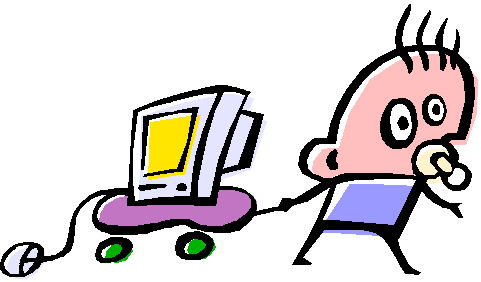
Activity 2.
To search the web you often need to be fairly exact in the words you use.. generally
one or two words will find what you are looking for. To do a search you click on
the 'search' button on the menu tool bar.. or the page your browser opens at may be
ready for you to do your searching..Now to begin searching.-
I know you are dying to find out all about the 'Waltzing Matilda'.. that being the case
type those two words into the space provide and click on search (or press enter).. now sit
back for a few seconds and wait while the web is searched for any links to this.. (no dont
go making paper aeroplanes.. the information will appear much too quickly for that !!)
scroll down to where the links (URL's) have appeared.. look at the summary for each link and
find the ones that you feel will tell you about 'Waltzing Matilda'
Write down the URL's that you found would be suitable.
Click on each URL that you wish to explore.. and have fun surfing !!