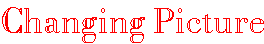
 Link #1
Link #1
 Link #2
Link #2
This script has gotten a lot of requests. The picture changes when you put your mouse over a link. Although this is an easier script to understand than other picture changing scripts, you must always add as many functions as you have changing pictures. One other thing you must remember: you must have different NAMEs for each of your images and must use "document.the_image_name.src = picture".
The source...
<script language="JavaScript">
<!--
// please keep these lines on when you copy the source
// made by: Nicolas - http://www.javascript-page.com
function change(picture) {
document.theimg.src = picture
}
function change2(picture) {
document.theimg2.src = picture
}
//-->
</script>
<a href="index.html"
onMouseOver="change('gif2.gif')"
onMouseOut="change('gif1.gif')">
<IMG SRC="gif1.gif" lowSRC="gif2.gif" NAME="theimg" BORDER=0> Link #1</a><br>
<a href="http://www.geocities.com/SoHo/1449"
onMouseOver="change2('gif2.gif')"
onMouseOut="change2('gif1.gif')">
<IMG SRC="gif1.gif" lowSRC="gif2.gif" NAME="theimg2" BORDER=0> Link #2</a>